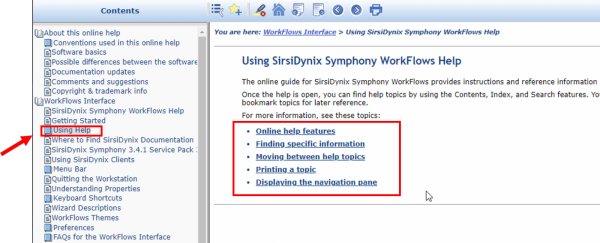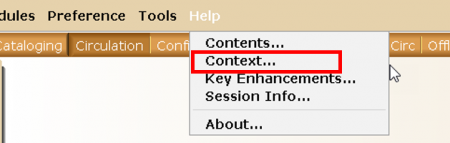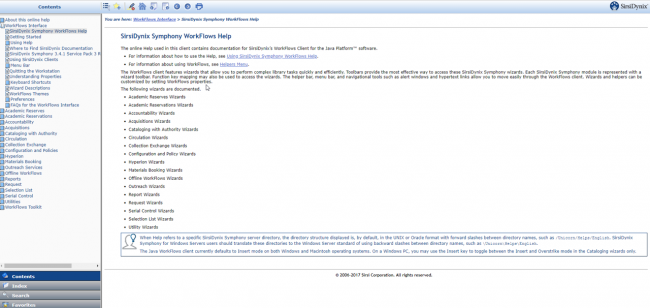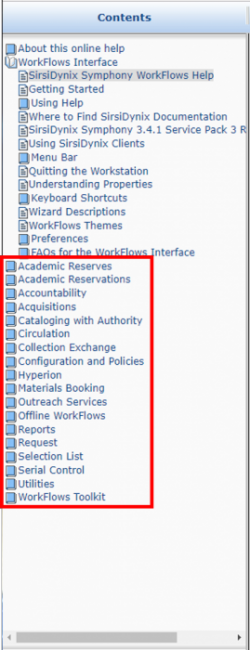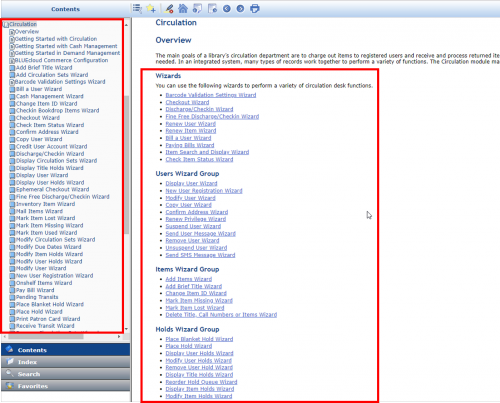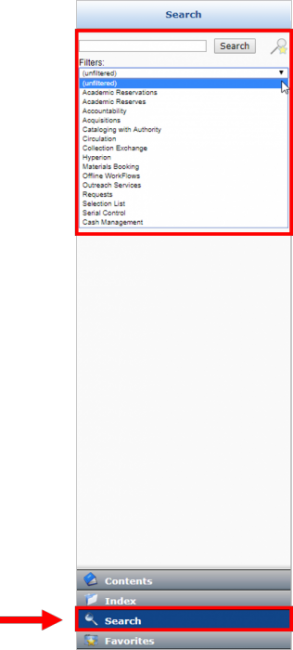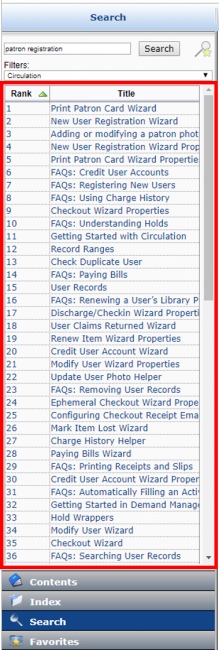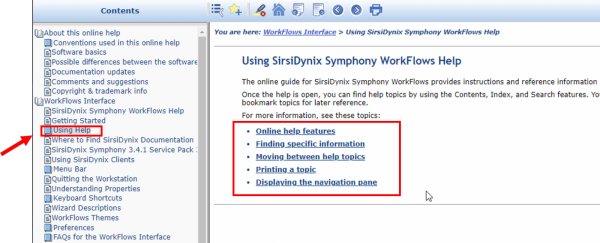SWAN Libraries have access to the SirsiDynix Support Center and SirsiDynix WorkFlows Help. These help resources offer extra documentation that work together with SWAN support.
SirsiDynix Support Center
SWAN Libraries can use the SirsiDynix Support Center to access documentation, known issues, and Mentor training.
- SirsiDynix Support Center home page
- Use your L2 Library Learning registered email to login. If you have forgotten your password, there is a password reminder link on the login page. If you cannot login, please contact SWAN.
- For requests or other inquiries please contact SWAN. SWAN staff are able to update your SirsiDynix account, reset passwords, and add/remove staff as needed.
- Especially helpful are the Documents, Training, and Mentor resources from the SirsiDynix support site.

SirsiDynix WorkFlows help
The SirsiDynix WorkFlows Help module is accessible through your WorkFlows desktop client. Use this feature to get help with wizards, reports, and other WorkFlows configurations.
How to open WorkFlows help
1. Login to Workflows.
2. Click the Help dropdown menu and select Context.
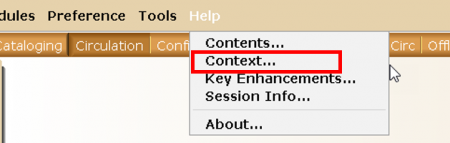
3. The Help module will launch in your default browser.
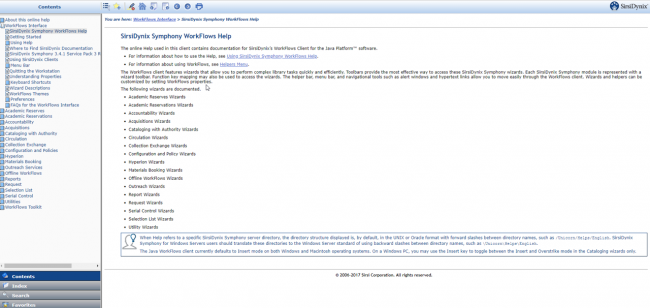
Help contents
1. In the contents sidebar you can select a book category.
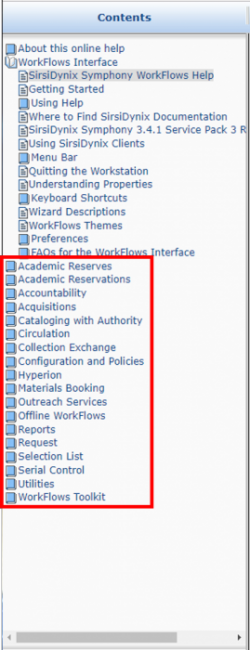
2. Choose a help topic from the expanded books in the side bar, or from the displayed page.
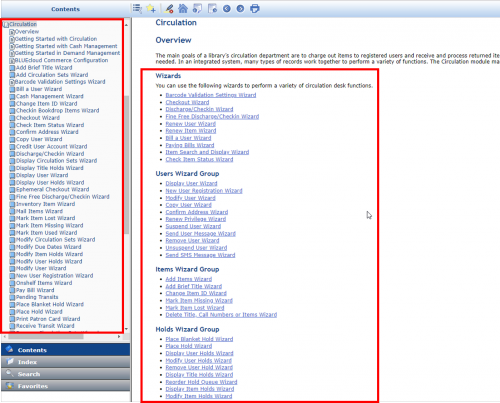
Search for help topics
1. Click Search in the lower sidebar.
2. Type in your search term and select an optional filter from the dropdown.
3. Click the Search button.
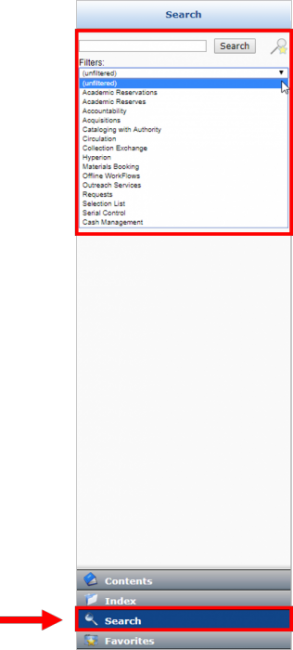
4. Results will display in the sidebar. Choose the topic desired.
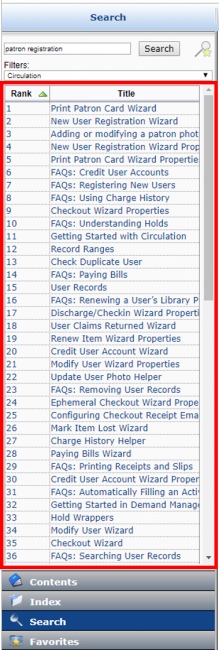
Using help
For help with navigation and searching, the Using Help book is available.
1. Click the Using Help book under WorkFlows Interface in the Contents sidebar.
2. Select a topic on the displayed page.