Please be aware that our overnight ADUText report, which handles our daily record maintenance and processing finished abnormally overnight.
This generally results in record errors that were added, deleted, or updated yesterday, and will generally result in errors in the form of "heading keys need to be indexed". You may see these errors when searching, modifying, or circulating the affected records.
These errors will persist until the affected records are successfully indexed.
SirsiDynix support is currently investigating the root cause of the abnormal termination and are working to mitigate errors today.
We will provide updates here as they become available.
Temporary Workaround
We have found a workaround for those of you who are receiving “Heading not found” or “Heading keys need to be indexed”. Records with this error are searchable by Title Control Number. You can retrieve the Title Control Number with the following steps. It seems many of you are searching by item barcode, so these steps use that as an example:
- Perform a keyword search in Enterprise for the item barcode. (Or search by title, author, etc.)
- Click on the title in the search result to see the detail view.
-
In the URL of your browser, look for the portion that says "SD_ILS:" and a number. This is the catalog key of the record.
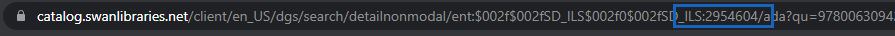
- The Title Control Number is simply an 'a' followed by this number. In this example: a2954604
- Perform a Title Control Number search in WorkFlows, and the record should come up.
Once you have retrieved the record in WorkFlows, making any change to the bibliographic record or any attached call number or item should push the record through dynamic indexing so it will be searchable by normal means for you and other SWAN members.
Of course this method only works for records that have had time to be indexed by Enterprise. We cannot guarantee it will work for every item.