Lynda.com/LinkedIn Learning Subscribers:
In the upcoming months, Lynda.com will be migrating active subscriptions to the new LinkedIn Learning platform. LinkedIn has informed us that the setup process for the new interface is self-service and must be performed by library staff for each subscription. Your LinkedIn representative will provide you with tutorials that should guide you through the process when your migration date has been scheduled. We have also already added the IP addresses for LinkedIn Learning on our network, so no additional network changes are needed.
As a part of the setup process, you will be required to input SWAN’s database SIP2 authentication information, which includes a hostname, login, password, and communication port. We have created credentials specifically for the LinkedIn Learning platform that you will need to enter for this purpose. The credentials for your library can be found under your WorkFlows & SIP2 Logins page, accessible by library Directors. Please note that the credentials for LinkedIn Learning are not the same as your library’s standard SIP2 login. Additionally, please do not share this page with your LinkedIn representative – only the LinkedIn SIP2 login will be needed for this migration, and you will be entering those credentials directly during the setup process.
Your configuration page should look something like this:
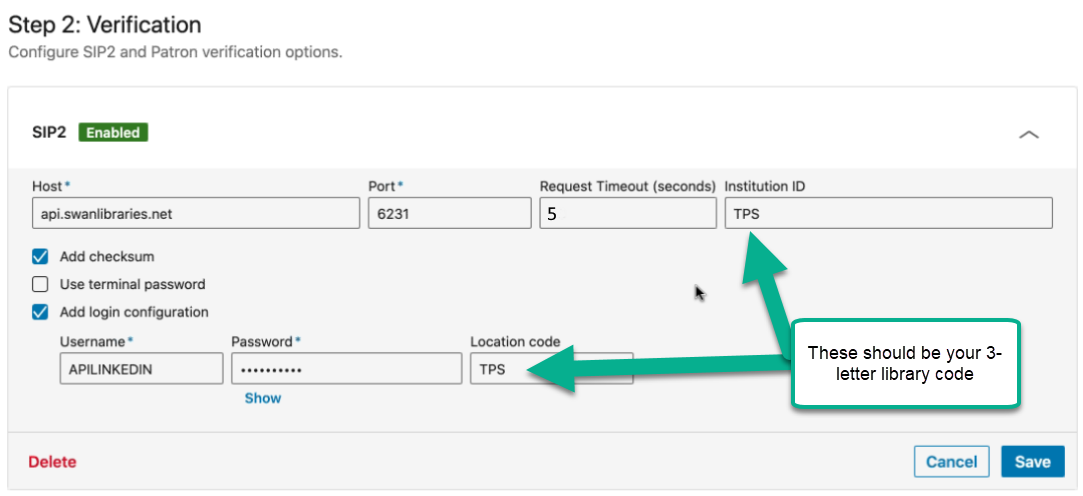
To summarize:
-
You will need to schedule your LinkedIn Learning migration with your LinkedIn representative.
- They will provide you with setup tutorials and access to the LinkedIn setup portal.
-
You will need to input SWAN’s LinkedIn Learning SIP2 credentials from your library’s WorkFlows & SIP2 Logins page.
- Do not share this page with your LinkedIn representative – you will be entering the LinkedIn Learning credentials directly in the setup portal.
- SWAN has already completed the necessary network changes.
If you have any difficulty accessing the LinkedIn Learning credentials on the SWAN Support Site or need assistance getting them added to LinkedIn Learning, please let us know. If you need any assistance with your migration to the LinkedIn Learning platform or have not received a migration date, please reach out to your Lynda.com/LinkedIn Learning representative for assistance.