The Aspen 22.07 release is now live. This release includes:
- New closed caption icon for video formats
- Xbox Series X format
- Additional MARC fields in indexing
- Additional layout options for browse categories
Closed captions icon
Movie records will now display a closed caption icon for records that include the subject heading "Video recordings for the hearing impaired".
The icon will appear at the top of an individual record detail page and in the Physical Description area under Show Editions in a grouped work.
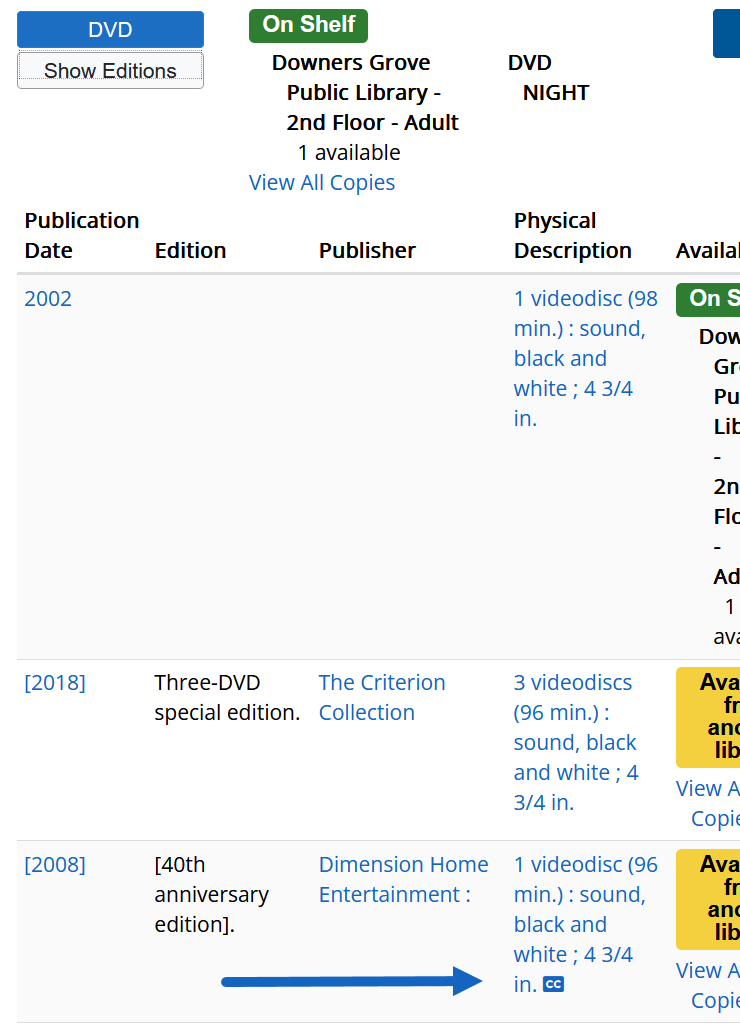
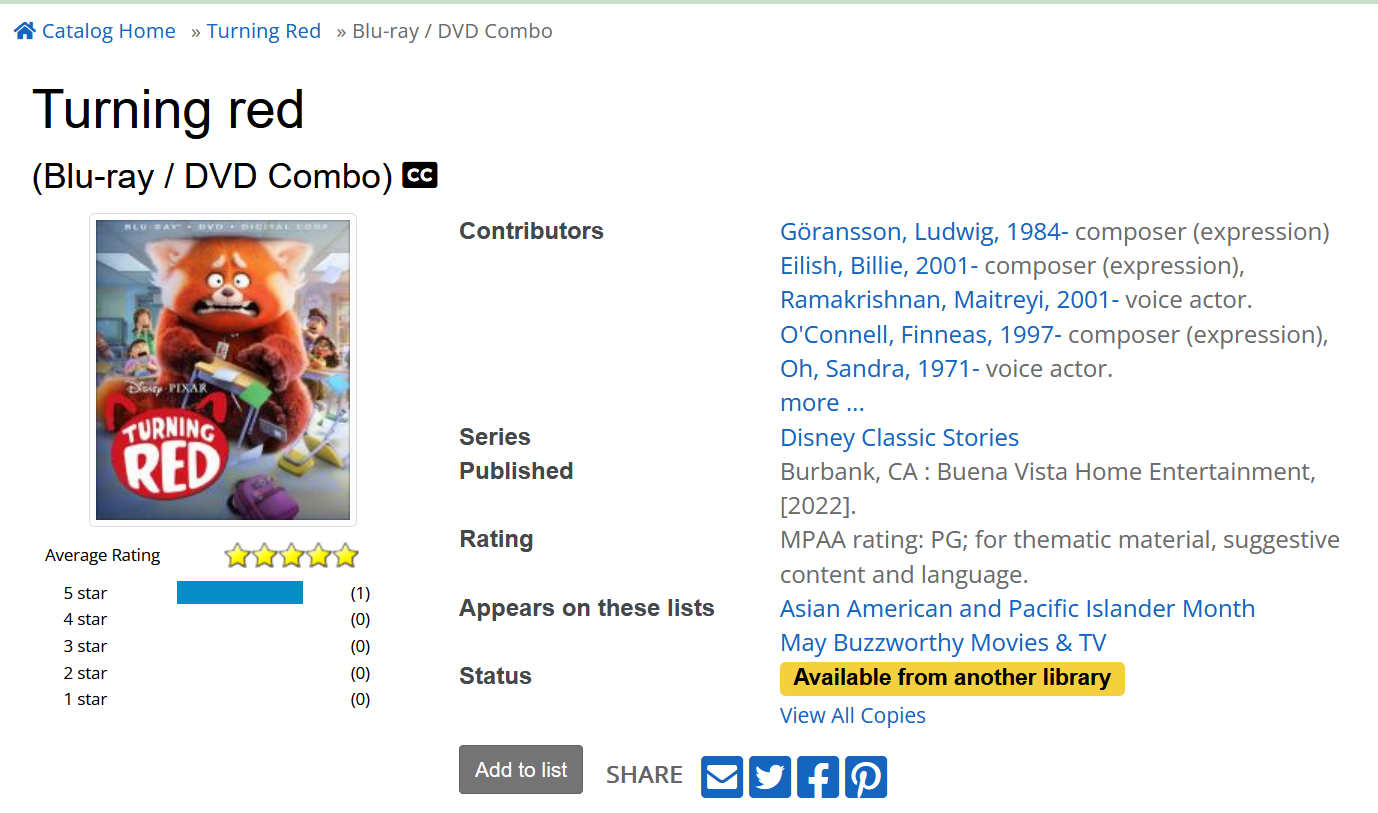
Note that a grouped work contains multiple records, so some records in a group may have closed captioning while others don't. For this reason, the icon will not appear at the grouped work level, so that patrons can clearly place a hold on the specific record that offers closed captions.
Xbox Series X format
You will now see a format and format filter for Xbox Series X games.
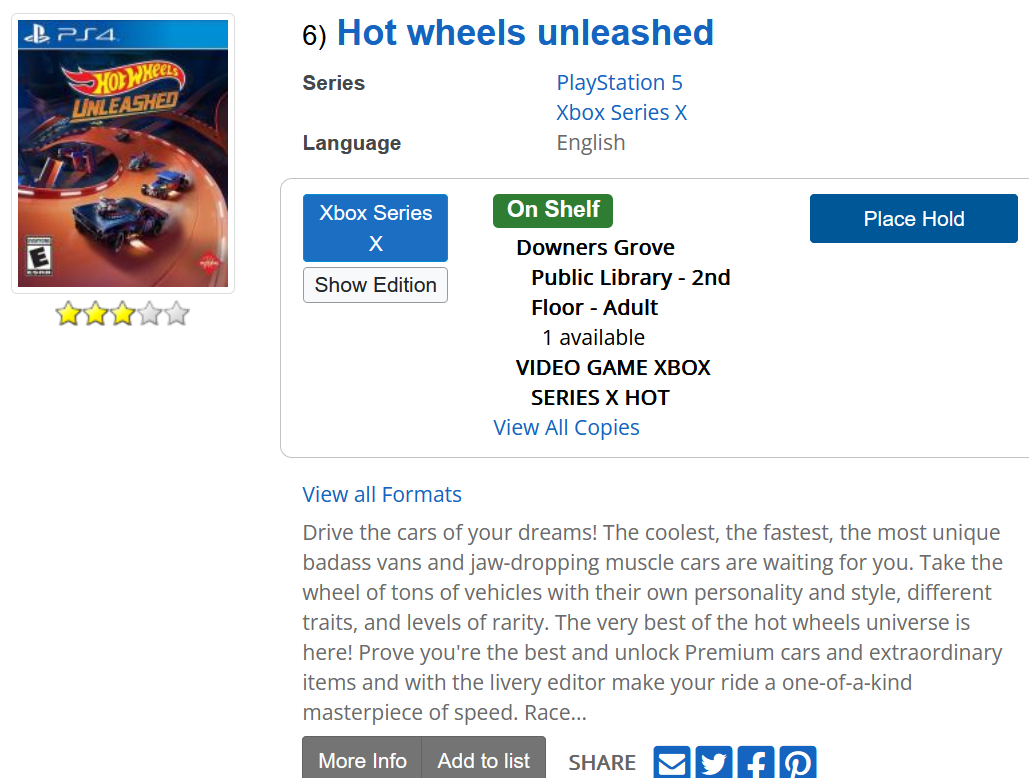
Additional MARC fields in indexing
With this release, SWAN can designate additional MARC fields to be searchable in the keyword index. This will allow us to more reliably search the title control number in the 901 field as well as deprecated subject headings in the 903 field.
Note that these new searchable fields require a settings change and an overnight index, so they will be available to search tomorrow (July 14th).
Browse category layout options
You can now choose between a masonry view ("Pinterest style") or a grid view.
You can also choose to display large images, however be aware that our image provider, Syndetics, does not have high resolution images for every title. If you select the large image option, you will sometimes see "fuzzy" low resolution covers, which is more common for movies.
To change these settings, the OPAC Administrator for your library can edit your theme, under the Aspen Administration > Themes > Browse Categories accordion option.