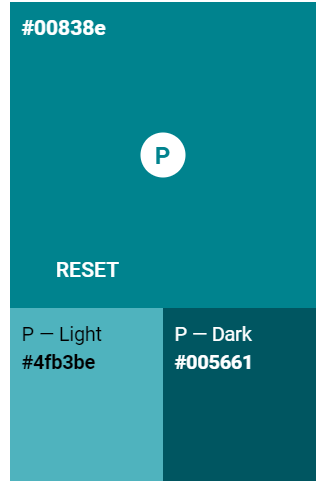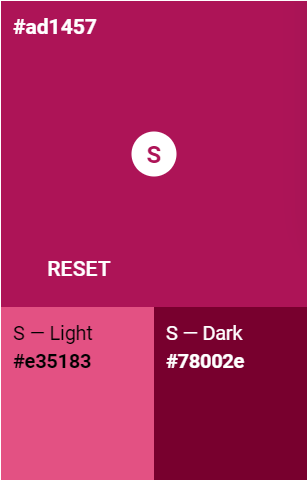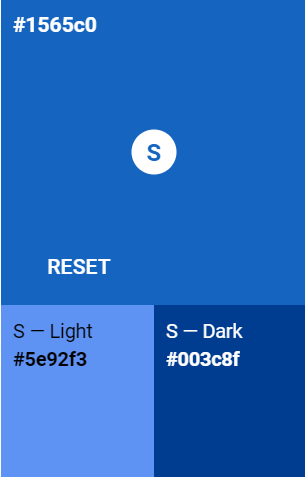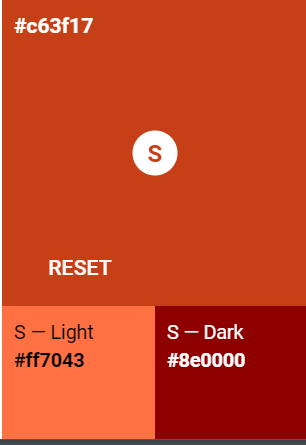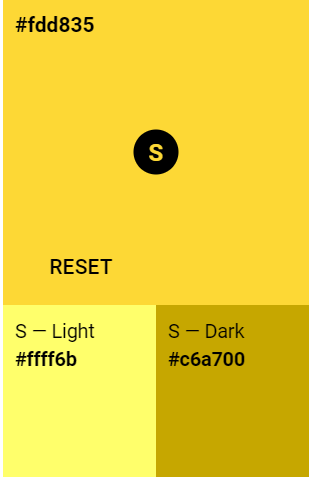Logos
Full color

Greyscale, black text

Greyscale, white text

Monotone
Only for use on transit labels and other printed materials where greyscale and full color are not available.
Icons
Use icons to reinforce text, but don’t use on their own as links or navigation options.
You can select icons from the Noun Project.
Use any color in the SWAN Color Palette for fills.
Outlines and strokes should meet accessibility for text on a white background: Black or SWAN Cyan, Blue, or Pink.