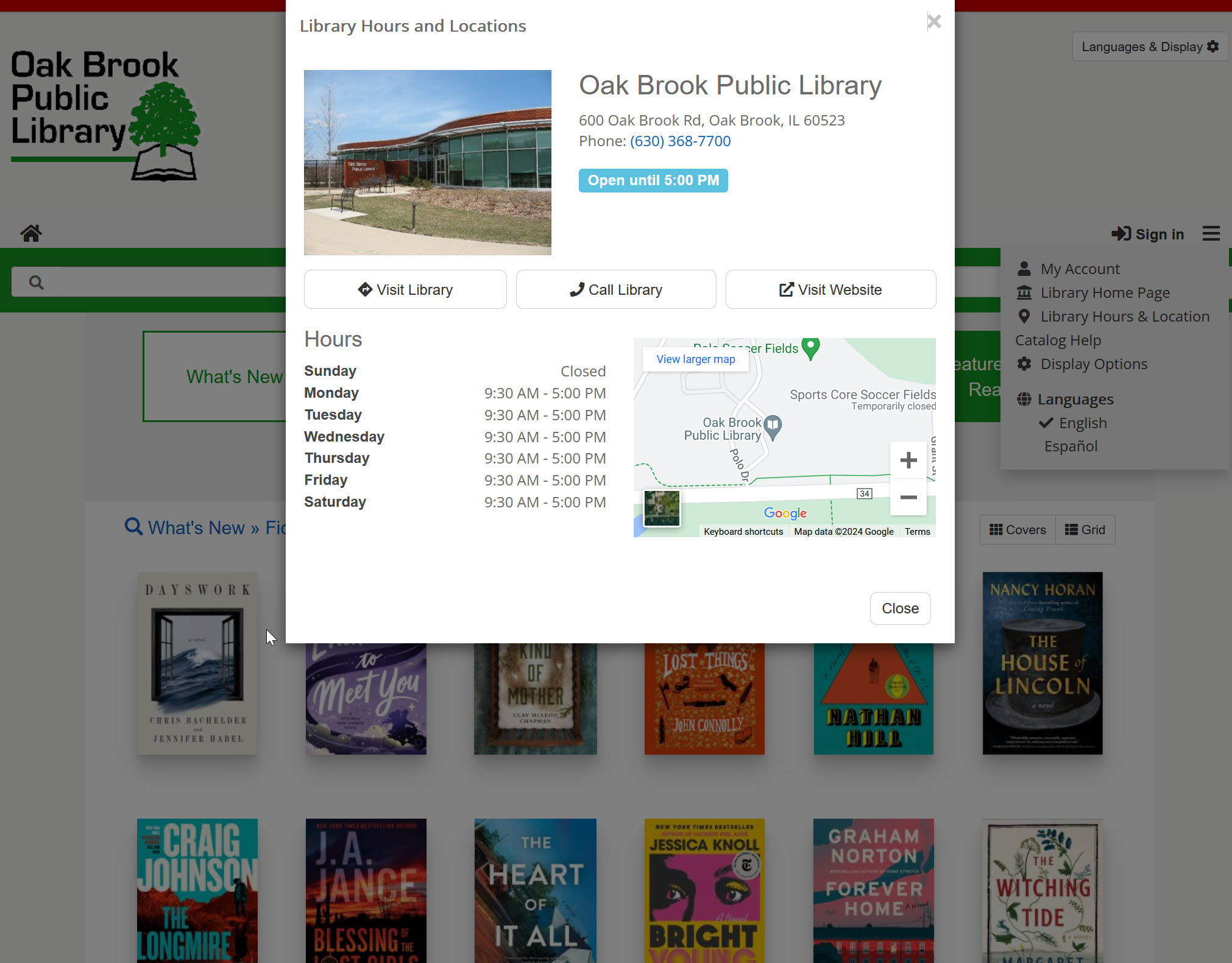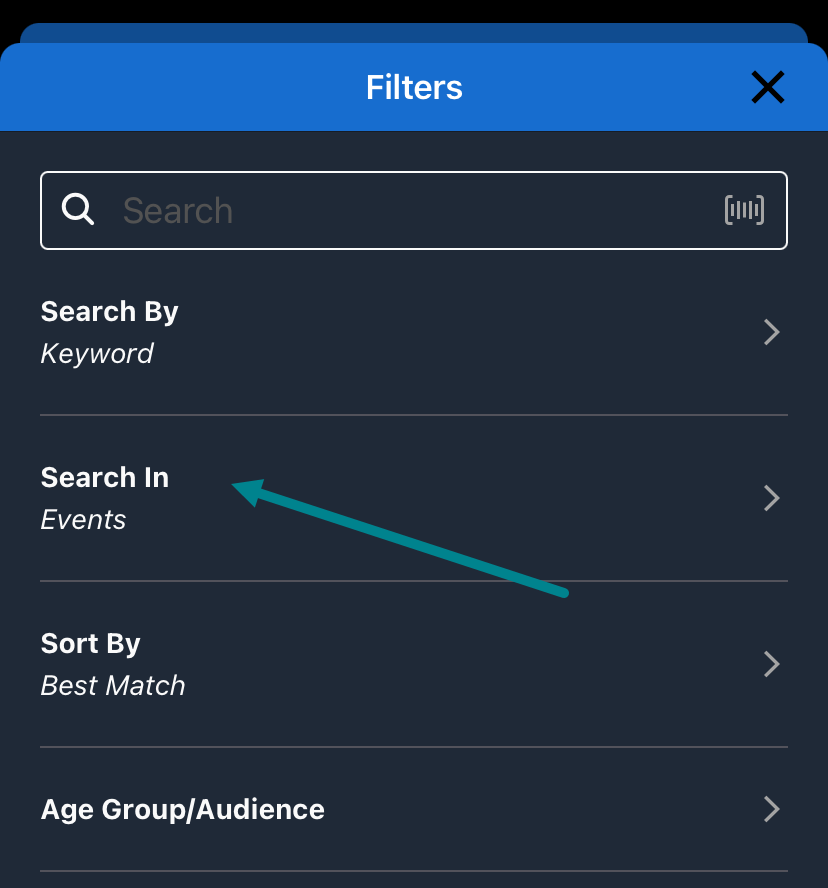The Aspen 24.02 release is live. This release includes performance improvements, new features for the library hours and location screens in Aspen Discovery and Aspen LiDA, and events integration in Aspen LiDA.
Aspen Discovery
Performance improvements for indexing
When overnight indexes processes (that typically run Saturday nights) run long, libraries may notice that item availability does not update, sometimes taking several hours. This release has reduced the time needed for overnight indexing processes by half, so libraries should no longer see a delay in the daily imports that update item availability.
New look for the library hours and location screen
The library hours and location screen now has a new look and the option to add an image of the library. If your library hasn't added hours or an image, you may want to do so through your locations settings in Aspen.
Bug fixes
We have two reports of patrons receiving multiple emails when resetting a PIN. A change to how page refreshes are handles should hopefully prevent this.
Themes were also not properly checking contrast when using the default theme checkboxes, and that is now fixed.
Aspen LiDA
Events integration
Those libraries that have events integration in their instance of Aspen Discovery will now be able to see events in Aspen LiDA, by selecting a filter option to search events instead of the catalog. Users will also be able to manage their saved events from the account menu.
This release is the first phase in events integration, and we expect more developments to more prominently showcase events including the ability to display an events browse category, which you can already do in Aspen Discovery. If you would like to integrate Communico, LibCal, or LibraryCalendar events, submit a ticket.
Browse category label improvements
The labels for browse categories (e.g. "New in the Library: Adult Fiction") will now wrap instead of truncate. This will be a nice improvement especially for libraries that use many subcategories.
Dark mode updates
Dark mode has been improved for library cards, search facets, login screen, and search inputs
Bug fixes
In iOS browsers on iPads, the in app browser would sometimes crash, which was most noticeable for fines payment. This has been fixed.