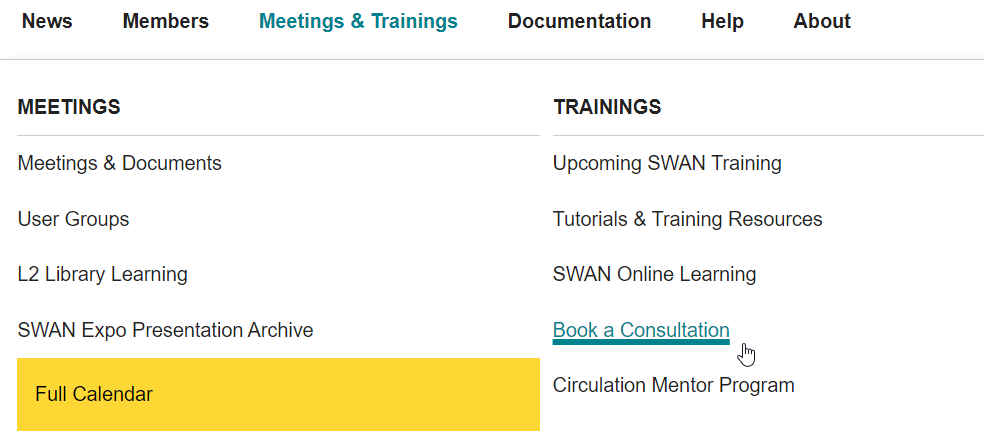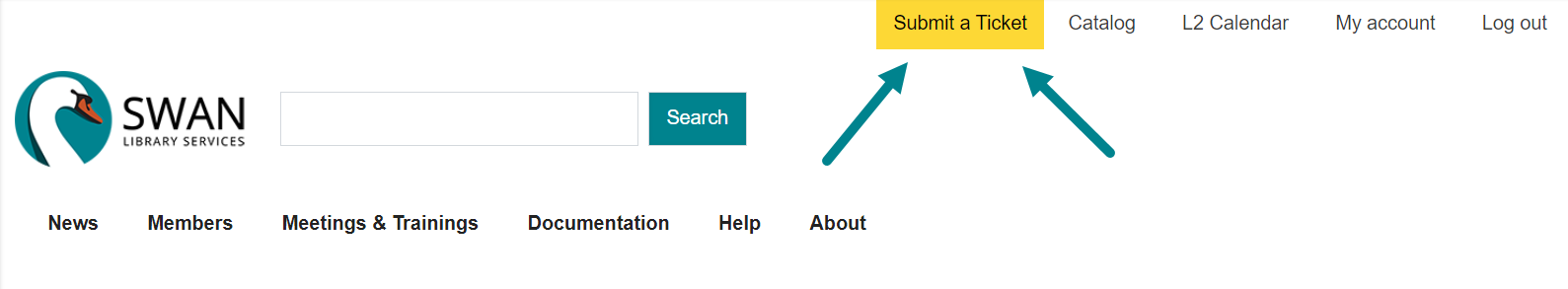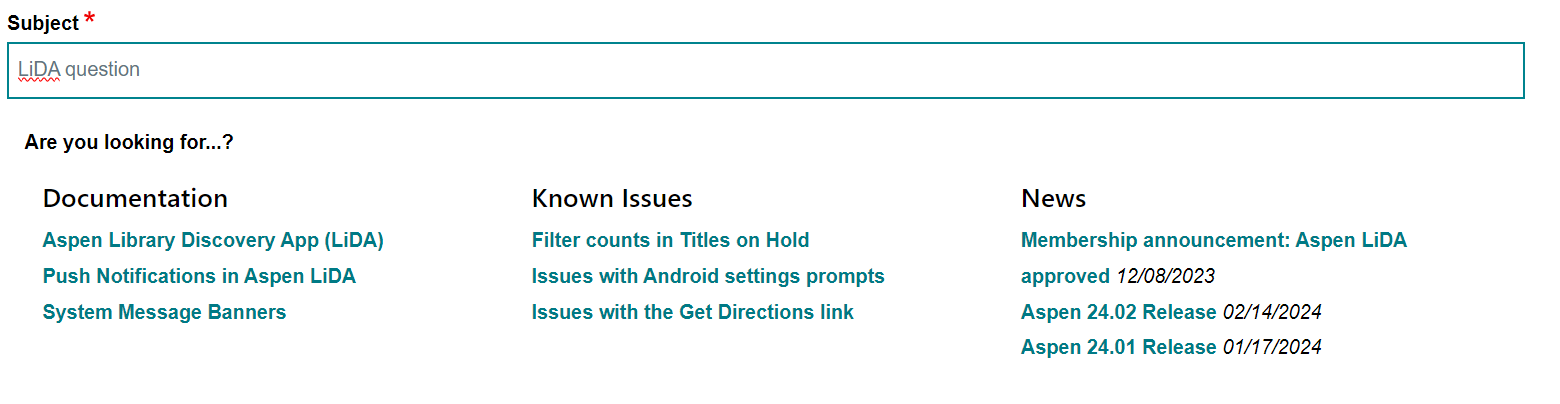We are excited to announce two new features on our support site that provide convenient ways to get in touch with us: the Book a Consultation tool and Submit a Ticket form.
Book a Consultation
While we are always available through our ticketing system, we know it can sometimes be easier to discuss a topic face-to-face. You can now use our Book a Consultation tool to schedule a time to talk to SWAN staff on any topic you wish. To access the form, navigate to Meetings & Trainings > Book a Consultation, or bookmark this link: Book a Consultation
You will see a list of topic areas. Select the one that most closely matches your needs, and the link will bring you to a Zoom webpage with a list of time slots when the appropriate SWAN staff are available. Select a time, fill in your contact information and what you'd like to discuss, and the meeting will be automatically scheduled on our calendar and sent to your e-mail.
We encourage you to use this tool anytime you want to speak to a SWAN staff member. If your topic is urgent, please submit a ticket instead.
Submit a Ticket
We have created a new form to submit tickets to SWAN Support. We added a button to the top navigation of our support site, or you can bookmark this link: Submit a Ticket
The form features a widget that will provide search results from our Documentation, News Articles, and Known Issues based on the subject of your ticket. They may help solve your issue without waiting for SWAN staff to respond. If not, submit the form, and a SWAN staff member will be in touch.
You may still submit tickets via e-mail as well.
We hope these tools will help you get in touch with us more smoothly. We will showcase both tools at our upcoming Fireside Chat on February 27th.