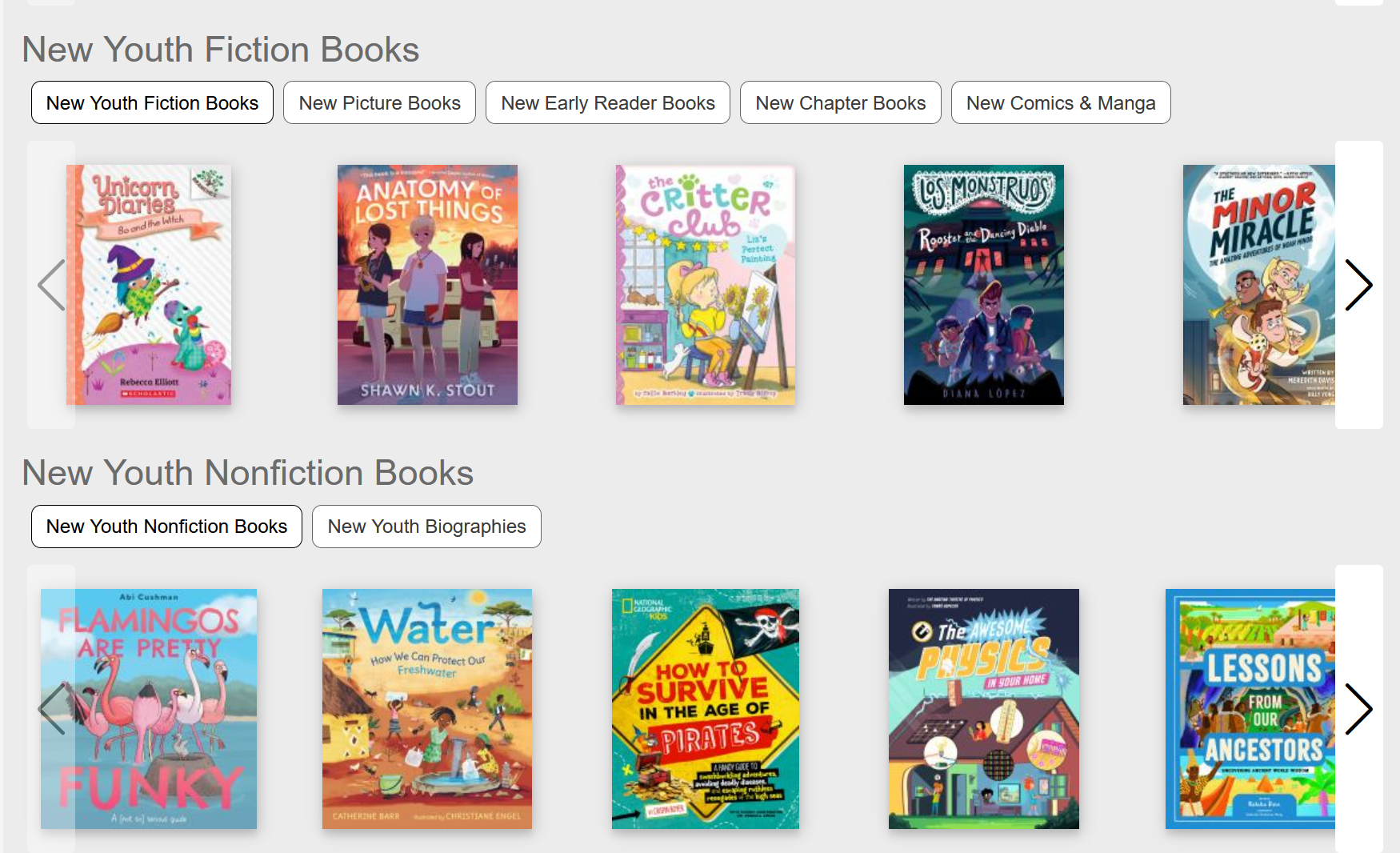The 24.06 release of Aspen is live. This release includes the following updates.
Aspen Discovery
You can now choose an alternate carousel display option for browse categories, which is also easier to use for users navigating your browse categories using a keyboard or assistive technology. The default display complies with accessibility standards, but the new display improves user experience.
To use the new display, library staff with OPAC Administrator permissions can update your library's theme settings to use this new setting, under Themes & Layout > Themes > [Select Your Library] > Browse Categories > Use Accessible Layout.
Note: If your library uses a large amount of browse categories and subcategories, you may experience slower loading times using the new accessible layout and may want to use the default layout instead.
In addition, this release includes:
- Bug fixes for collection spotlights
- New diagnostic tools for SWAN staff to troubleshoot record grouping configuration and issues
- New sideload configuration options for Library Media Box - if your library uses this service, you can submit a ticket to request more information
Aspen LiDA
- When a Libby title on hold is ready for checkout, users can now checkout the title from the Holds screen.
- Bug fix for the Access Online button for sideloaded e-content (i.e. Flipster).
- Bux fix for switching between languages.
- Added an alert to warn Android 11 or older users that they will no longer receive app updates
- Updated the minimum iOS version to 16, users with older versions will no longer receive app updates or be able to download the app.
- Can optionally require users to log into their home library in the app -- this is a configurable setting, and SWAN is not making change at this time.