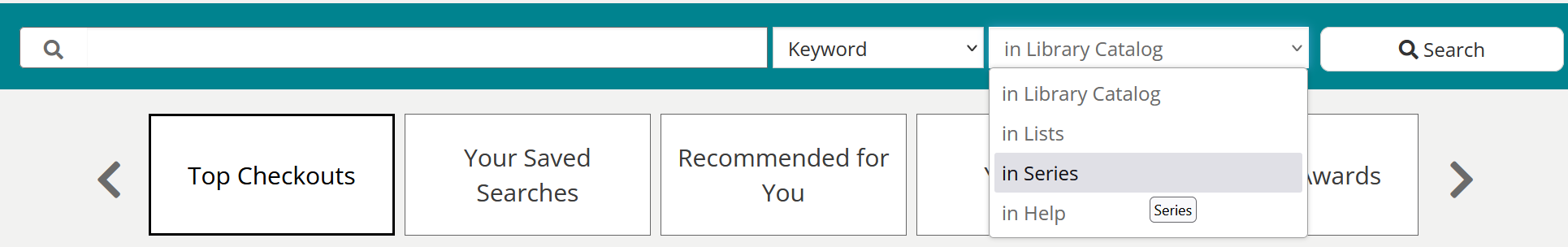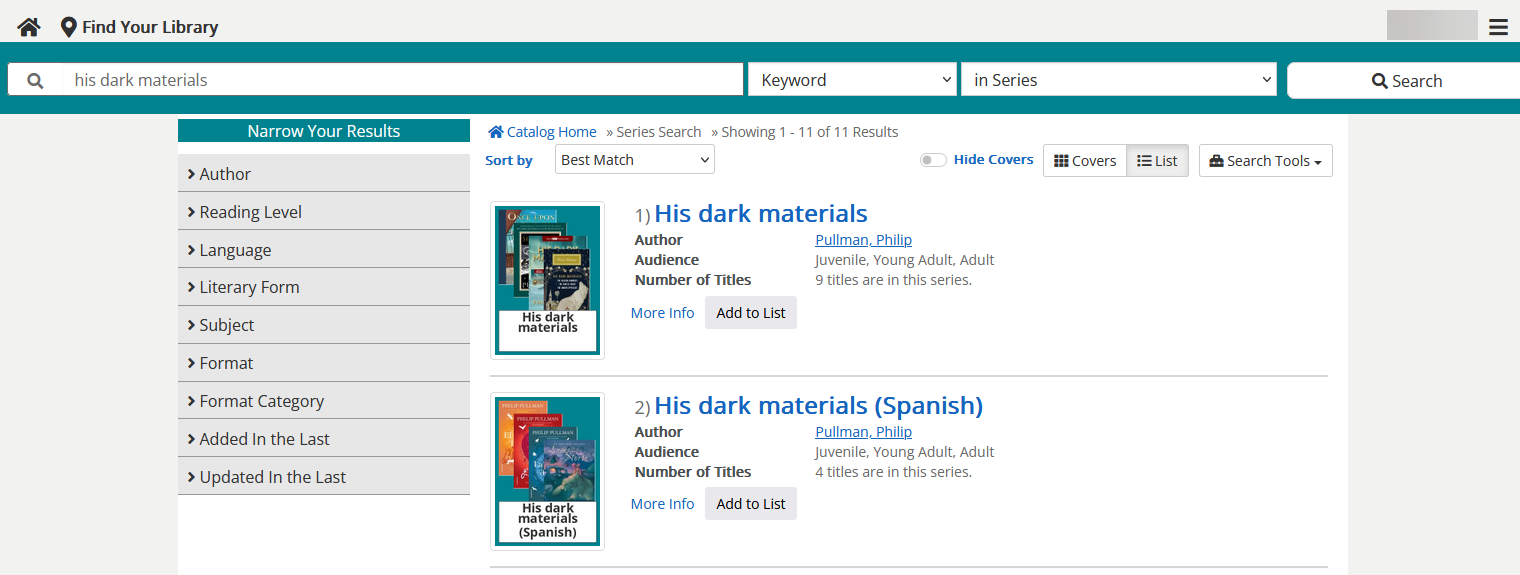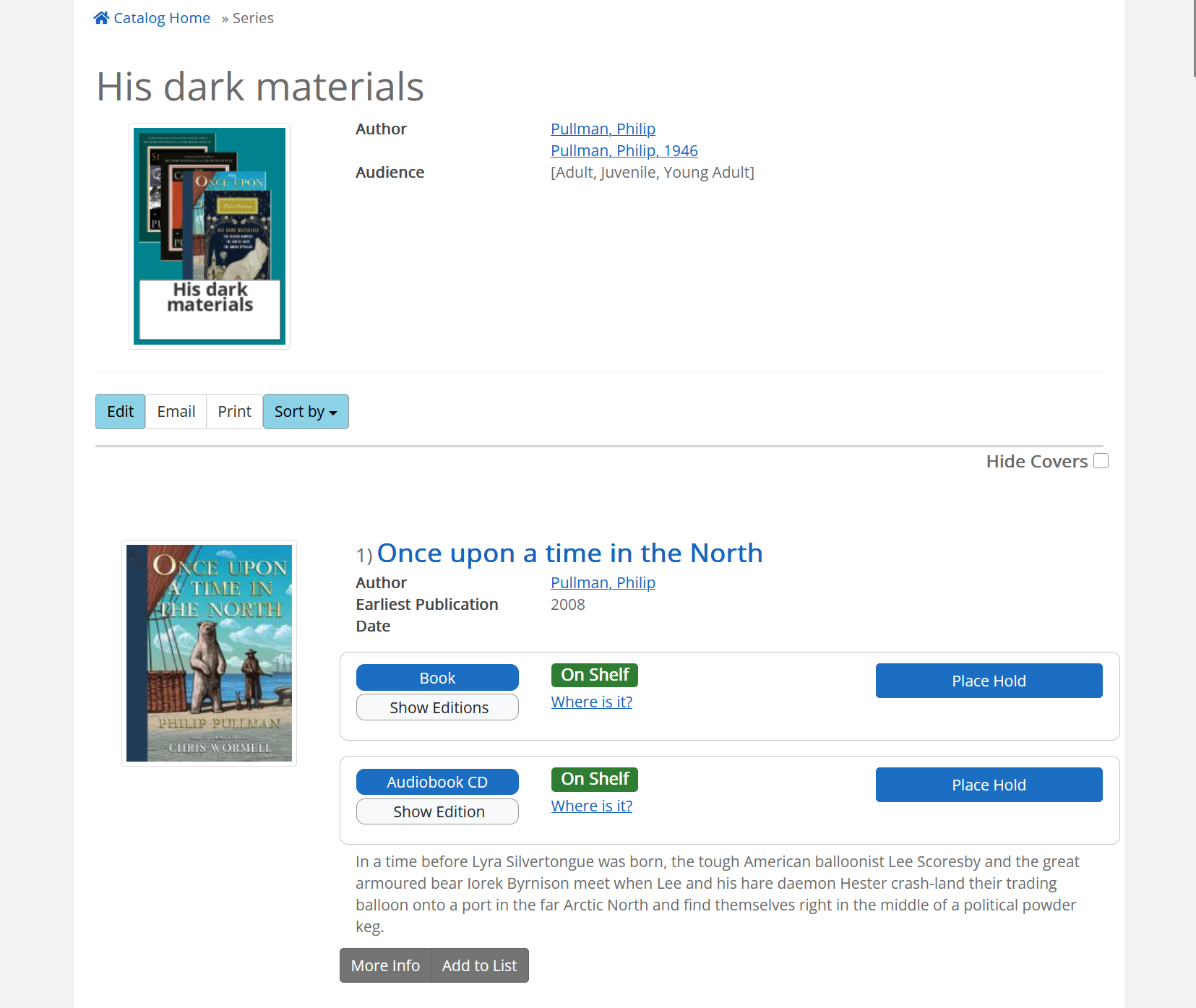We're excited to announce that the new series page feature is live in your library catalogs. The Novelist Select integration has been sunsetted.
How do I find the new series pages?
You now have a new option to search series in the search bar:
Series will appear separated by language.
In a search result or title detail page, you can select the series link to view the series page. If a series page cannot be generated, you will be taken to search results for the series name.
Within the series page, you can view the titles in the series.
What are benefits?
SWAN previously purchased an integration with Novelist Select to provide enhanced content for series. When library staff and patrons found inaccurate information, we did not have many tools to address those issues. With the new native series pages, the SWAN Bibliographic Services team now has more tools within Aspen to address series listings; this means we can more rapidly respond and correct issues with volume numbers, title inconsistencies, descriptions, and missing entries.
As with many projects to enhance the catalog, the new series pages will highlight areas where we can improve our series data. Over the coming months, we have a project to clean up our series data both within Aspen and WorkFlows.
SWAN partnered with Grove for Libraries to develop series pages natively in Aspen. This new feature is available for all libraries using Aspen, and we anticipate more improvements as more libraries adopt this feature.
How do I report any issues?
If you see results for titles that are incorrectly listed as part of a series, or if a title is not in a series page and should be, please open a ticket and include a link to the title in the catalog.
When our new ticketing system launches, you will also have the option to submit a service request for series cleanup.