The 21.15 release of Aspen will go live in production overnight on December 7th. This release includes several priority requests from SWAN as well as changes to browse categories.
To-Dos
-
If you have customized your browse categories and use sub-categories, you may need to update your parent categories.
- If you use the default SWAN created categories, you do not need to do anything.
Browse category changes
There are several changes to browse categories with this release you should be aware of.
Parent browse categories changes
Browse categories with subcategories will no longer default to the first subcategory.
Currently, if you create a "parent" browse category (e.g. New Titles) with several subcategories (e.g. New Adult Fiction, New Youth Fiction, etc.), the parent category (New Titles) will default to display the titles in the first subcategory. With this release, the parent category will display its own list of titles. You may need to revisit these parent categories and update them.
If you have not created custom browse categories and use the SWAN created categories, you do not need to take any action.
Personalization options for logged in patrons
There are two new options for logged in patrons: a hide button and personalized browse categories.
Logged in patrons will have the option to hide browse categories. Libraries will be able to track hidden browse categories in your statistics, to decide if you want to replace frequently hidden categories with a different topic.
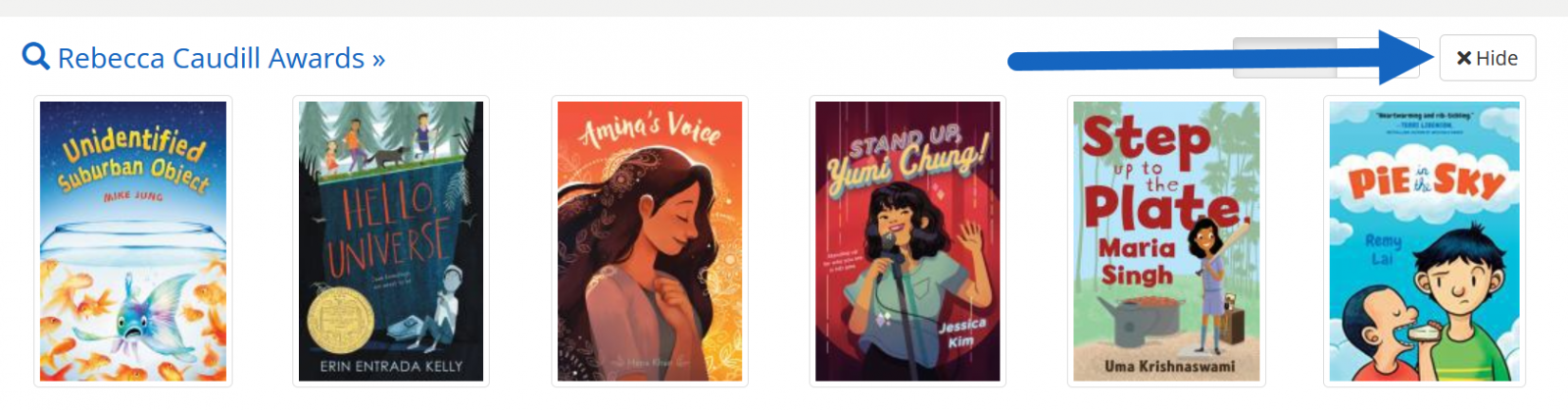
Patrons can also undo hidden browse categories.
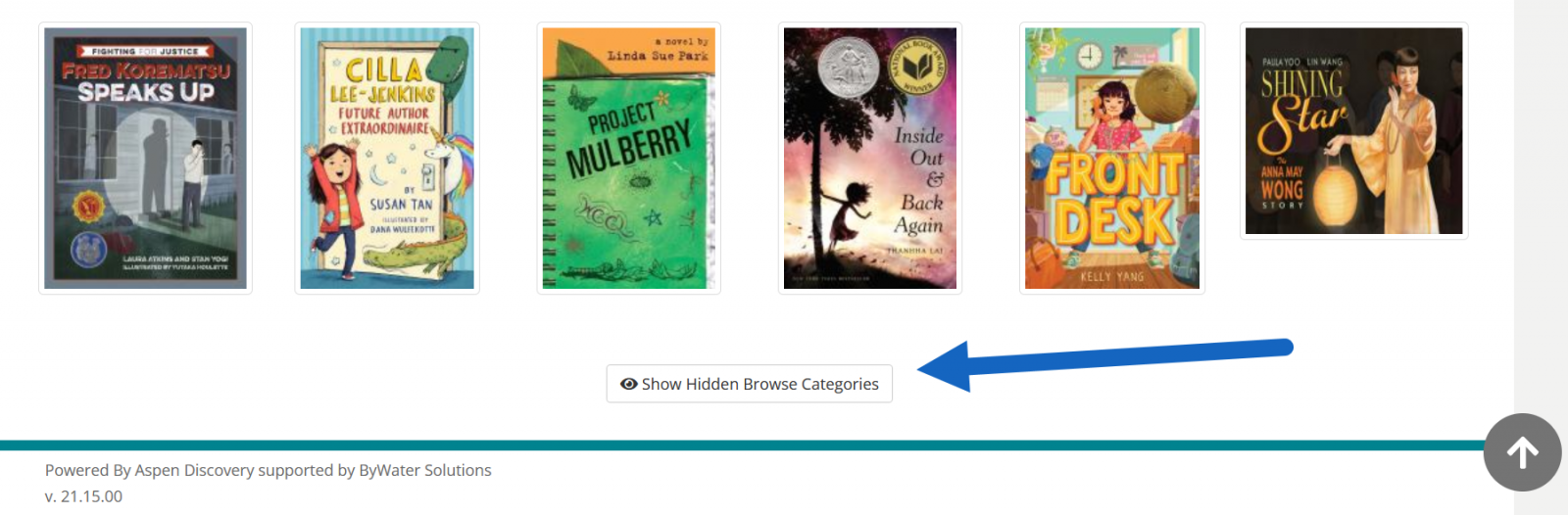
Libraries can also choose to display a personalized browse categories, which are generated based on a patron's lists, saved searches, and recommendations based on titles the patron rated. By default, these will not be enabled.
Personalized categories will only appear for logged-in patrons. If a patron has no lists, the Your Lists category would not display for them; same if they have no saved searches or recommendations. If your library would like to do this following the release, see the browse categories documentation. Note that you will not be able to add these before the December 7th release.
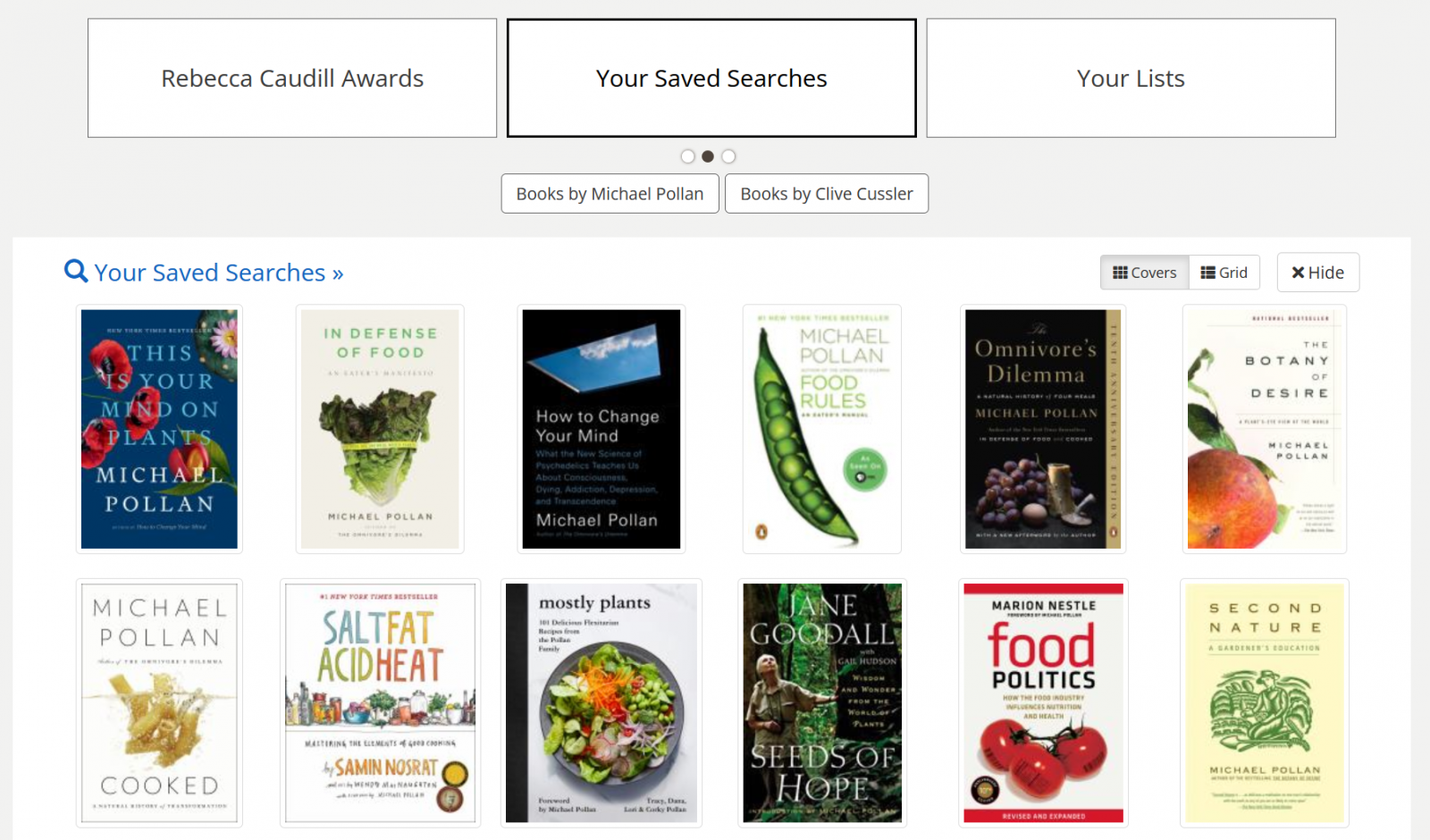
Additional highlights
SWAN member requested changes include:
- Allowing patrons that have never logged into Aspen to reset their PINs
- Hiding the "load more" arrow in browse categories when there are no more titles to display
- Float the home library to the top of "Available Now At" filters
- PayPal integration
Following this release and additional testing of the PayPal integration, SWAN will communicate next steps. We plan to set up a small pilot with a few libraries, with a wider rollout in 2022.
This release also includes the option to enable a new interface for Overdrive checkouts. Overdrive will require libraries to switch to the new interface in 2022, but at the moment there are errors accessing some Overdrive formats, such as PDF and Overdrive Video. SWAN will continue to use the previous Overdrive interface until these errors are resolved.
Read the full release notes (available December 8th).