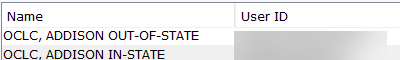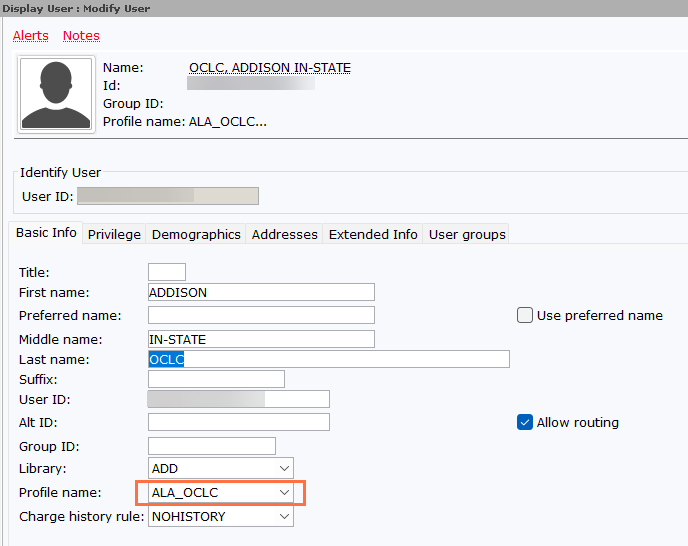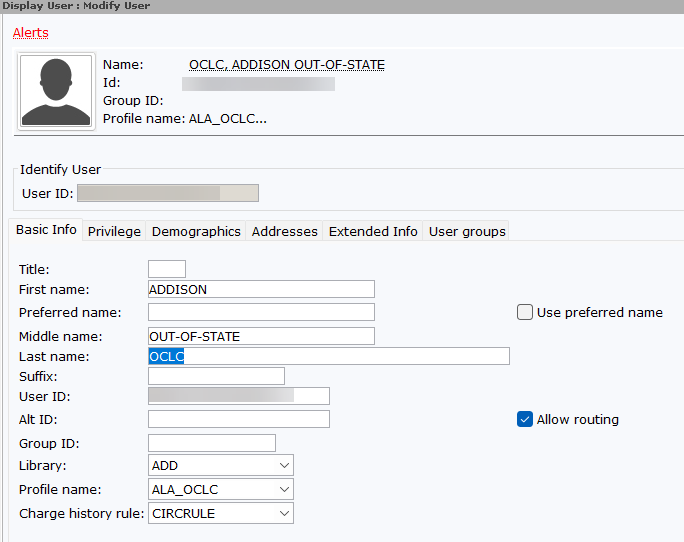Consistency in the use of external requests received via and tracked in OCLC allows SWAN libraries to report interlibrary loan activity more accurately.
ALA_OCLC user profile
The ALA_OCLC User Profile has been created to enable libraries to check out items without limits. Creating an In State and Out of State user for these purposes allows Circulation staff to work closely with their ILL staff in managing the materials which leave the system. Since tracking and notification is build into WorldShare ILL for monitoring these items, the generic accounts used in circulation, provide a central user record for determining material that is loaned outside of the system. The ALA_OCLC profile has the following limits:
- Charge limit: 800
- Hold limit: 999
- Bill threshold: $9999999.99
The following example accounts show both an OCLC In-State and an OCLC Out-of-State user for two of our SWAN libraries. All SWAN libraries should follow similar procedures.
OCLC in-state example
The User ID should follow your library's barcode conventions. The Profile name is set to ALA_OCLC (NOTE: you will be able to create the account, but will need to request the profile assignment via a support ticket).
User Category 7 (ILL) is set to OCLC_INST - OCLC In State
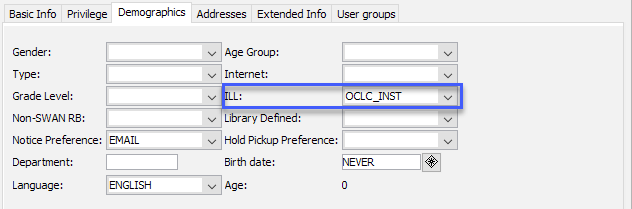
OCLC out-of-state example
The Out of State user account is also set up to use the Profile Name = ALA_OCLC.
User Category 7 (ILL) is set to OCLC_OUTST
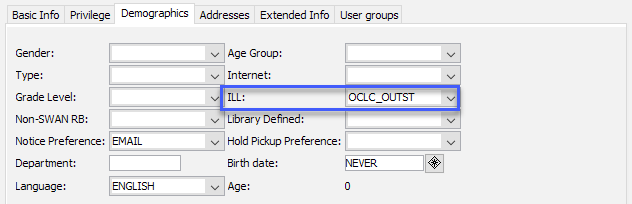
ILLINET Traffic Survey
When processing interlibrary loans outside of SWAN, either in-state of out-of-state using the procedures outlines above, the annual statistics required for the ILLINET Traffic Survey are automatically generated and reported SWAN-wide. This makes your annual reporting process easier.