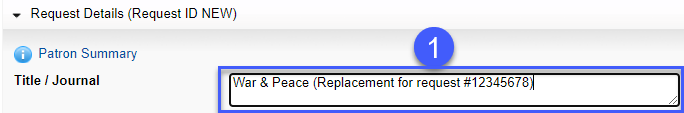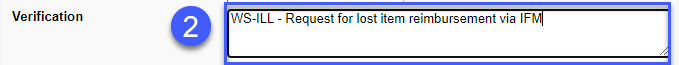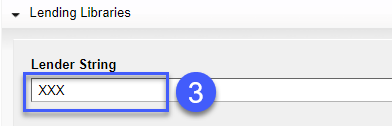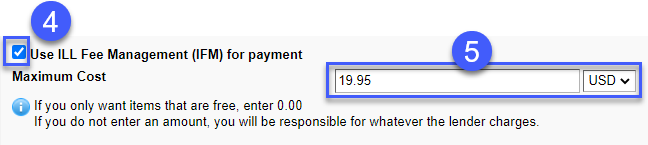Lender instructions (your item is lost/ damaged)
During the lifespan of an interlibrary loan, use WorldShare ILL request queues to manage overdue items and send reminders through the system to encourage return of material. When items do not return on time, at or about 42 days overdue, contact the borrowing library notifying them of the outstanding loan. Use the Email button in the top right under "Actions."
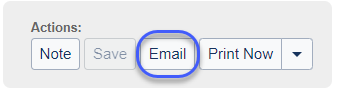
Email template
Create email templates that you can easily copy and modify to communicate with other libraries. The following are suggestions:
Overdue (send after 3 weeks overdue)
This item is now XX days overdue. We have not received this item back from your library. Please review the status of the request and update based on your last action. If the item is not returned by your patron, it will be considered lost. Please reply as soon as possible so we can begin the remittance process.
Lost (send when considered lost and billable, recommended ~42 days overdue)
This item has not been received back and is now considered LOST. Please reply as soon as possible so we can begin the remittance process.
Please initiate a WorldShare loan request for reimbursement. Add the following information to the request, replace the bolded text with information your library provides before sending the email.
Request Details
- Title of the item - Title of Material (Replacement for request #XXXXXXX)
- Verification - add a note regarding request is for replacement cost of lost item
Lending Libraries
- Lender string - enter our OCLC code XXX only
Borrowing Library
- Check the box - "Use ILL Fee Management (IFM) for payment."
- Max Cost - $X.XX (replacement cost for the item) and verify USD
This will create a dummy loan and result in an IFM transaction in the amount of the item replacement cost. We will close the original loan when the dummy loan is placed and processed for payment.