The Aspen 23.03 release is now live. This release includes the following enhancements. If you have questions about this release, please attend our next Aspen office hour.
Filter searching
When many filter options are available in a search, you can now search filters. In the filter options, select More and search the additional options.
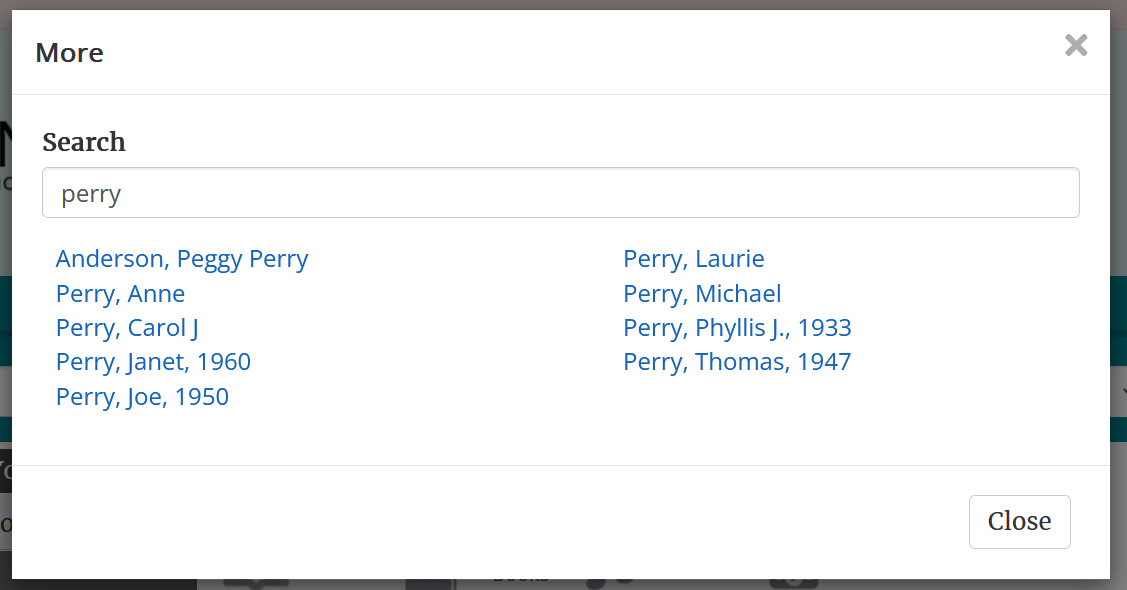
Admin interface searching
In Aspen Administration, you can now also search through the administration settings.
Purchase suggestions email options
Email new requests to library staff
Libraries that use the Aspen purchase suggestions tool can now set up an email address to receive new purchase suggestions. At this time, you will receive individual emails for each purchase request; there is not a daily digest option.
If you would like to turn on this setting, send a ticket to the SWAN ticketing system, and SWAN staff will set that up for you. We recommend using an email list that one or more staff would have access to.
Set a "from" email address for patron email notifications
In addition, you can set a "from" email address for your Aspen Admin logins. If you send email updates to patrons, this will be the "from" email they see in their email updates. Note that a request has to be assigned to a staff login first before the email address will apply. This setting is under My Account > Staff Settings.
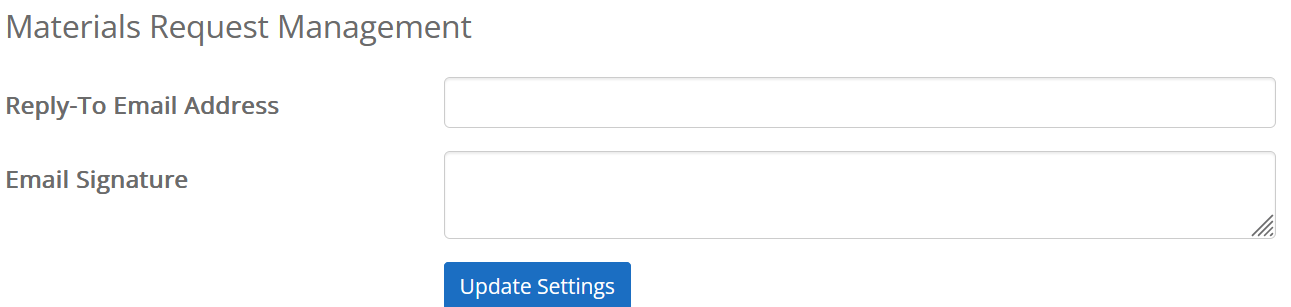
Reset uploaded cover for grouped works
Aspen administrators now have the option to clear a custom cover after it has been uploaded.
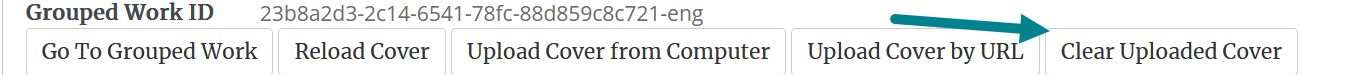
Volume correction tools
SWAN staff now has more autonomy to correct discrepancies in volume numbers for series. This includes the ability to add a decimal point to volume numbers, for example, volume 7.5.
If you notice that a volume number does not match the cover or the record, please submit a ticket to the SWAN ticketing system.