Find the Title Control Number (TCN) for the title the serial control record will be transferred to before beginning this process.
The TCN will display in the Control tab when viewing a title in most wizards, such as Item Search and Display.
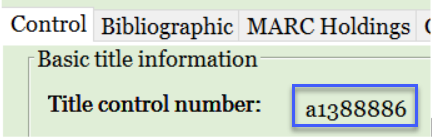
- Use the Modify Control wizard to display the control record to be transferred.
- Click on the Change Title Link helper.

- A Change Title Link window will appear. Enter the Title Control Number (TCN) for the new title that your control record will be transferred to, and click Change Title Link.
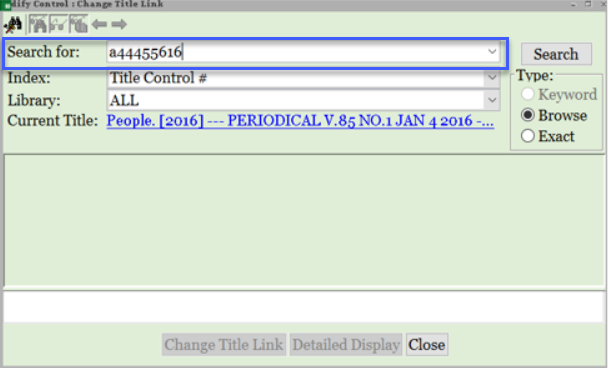
You can also search for the new title by other indexes, but using the TCN will ensure that you are attaching to the correct title record.
- A confirmation dialog box will appear. Click OK.
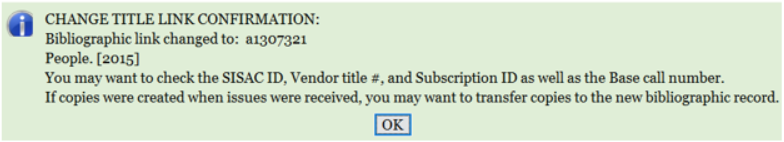
- The title link has now been changed, and the control record has been transferred. All prediction records, receipt records, claims records, MARC holdings, etc. have moved with the control.
If you use MARC Holdings, check them to make certain they are still accurate.
If item records need to be transferred as well, you will need to use the Transfers Wizard in the Cataloging module.