Remove MARC Holdings
MARC Holdings must be removed before you remove your control record. Otherwise, MARC Holdings will remain on the title, but you will be unable to remove them.
- In Modify Control wizard, navigate to the MARC Holdings tab.
- Click on a MARC Holdings record that belongs to your library, and click on the Delete Serial Holdings Record tool.

- Check the box(es) next to the MARC Holdings records to remove.
- Click Delete Holdings.

- A confirmation box will display. Click OK.
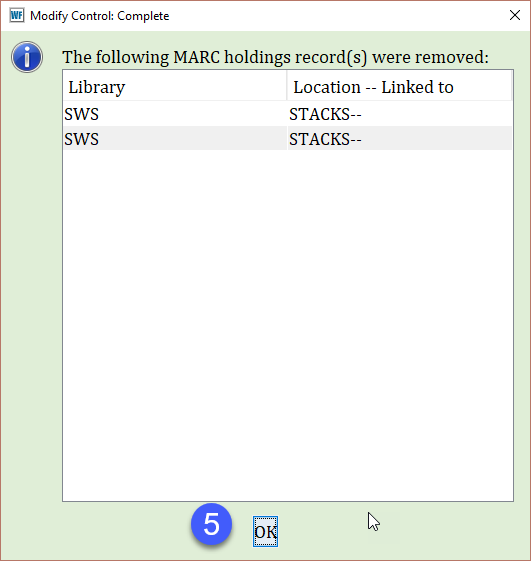
Remove a control record
Once a control has been removed, all record of that control will be irretrievable, including received issues.
- Use Remove Control wizard to locate a control to delete.

- The serial control record will display. Review the tabs to be certain you want to completely remove the control.
- Click Remove Control.

- If the control had predictions saved in the Expected tab, a warning will display. Choose Remove Anyway to continue removing the control or Cancel to cancel.

- The control has been removed.

Removing MARC Holdings and control records will not remove item records from Symphony. Follow the recommended DISCARD process to remove your items.