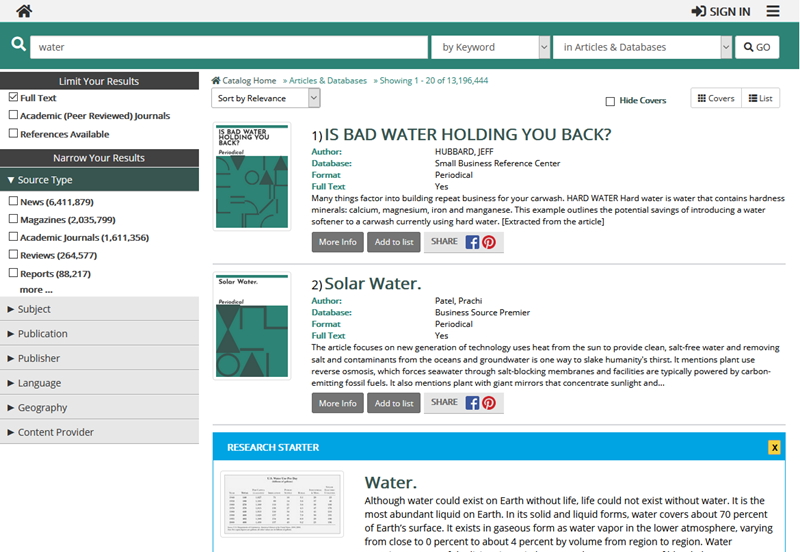Downloadable eResources
SWAN offers the following methods to integrate your downloadable eBook and streaming collections into your catalog.
API
eBook, audiobook, and some streaming media use an API to add content to the catalog. API connections allow for real-time circulation. The titles borrowed from the vendors using APIs will appear in My Account and can be downloaded or returned.
SWAN offers API connections for the following vendors:
- OverDrive (Libby)
- Hoopla
- B&T Boundless
- cloudLibrary
OverDrive
The following OverDrive consortia are integrated in Aspen using the API:
- eMedia Library
- Media on Demand
- Digital Library of Illinois
- Rolling Prairie Digital Consortium
- OMNI Libraries
Hoopla
Currently, Aspen can only support 1 Hoopla collection. Each Hoopla library with records in Aspen, will have a scope. Scopes have additional settings that further customize what Hoopla records patrons see in Aspen. Libraries that have the Hoopla integration in Aspen will have the following settings by default:
- Exclude Hoopla records when copies are available from other electronic content vendors
- Binge Pass will be excluded
- Abridged titles will be excluded
Other customizations that can be requested include whether the following formats are indexed in Aspen:
- eAudio
- eBooks
- eComics
- Movies
- Music
- Television
Also, the max cost per checkout for the above formats should match what is set for the library through Midwest Tape for Hoopla. This is not an automatic process in Aspen; please open a ticket. Please note that titles blocked in the Hoopla dashboard are not blocked in Aspen; there is no setting for them.
Any questions or changes to the above settings? Submit a ticket.