Grouped search result statuses
Aspen will sort grouped records to prioritize records owned by your library and available on shelf. If your library owns any item in the grouped record that is on shelf, you will see an On Shelf status for that grouping.
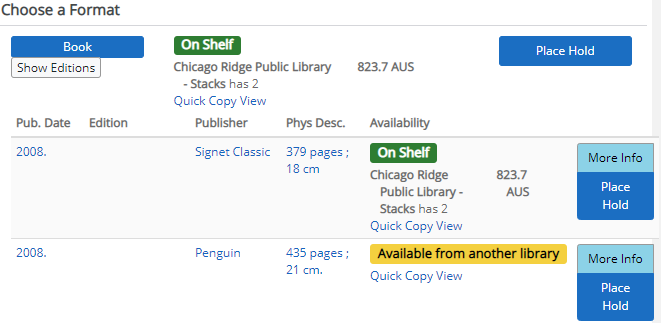
If your library does not have an on shelf item, you may see any of the following statuses in the search results.
- Available from another library: You do not own the item, but it is on shelf at another library.
- Checked Out: All items in the group are checked out at all libraries. Your library may or may not own this item.
- Checked Out/Available Elsewhere: All of your items in the group are checked out, but some may be on shelf at other libraries. You will only see this status for items your library owns.
- Coming Soon: See the status exceptions.
- Currently Unavailable: See the status exceptions.
- In Transit: See the status exceptions.
- Library Use Only: See the status exceptions.
- On Order: This status appears for libraries that create on-order item records only. If your library has an on order item, and other libraries have the item on shelf, you will see a status of Checked Out/Available Elsewhere.
- In Processing: See the status exceptions.
Symphony statuses in Aspen
Aspen determines statuses based on the home location, the current location, and a table of status exceptions. If the home location and the current location in Symphony match, Symphony does not return a current location. You can see the home location (subfield |l) and current location (subfield |k) in the Staff View in any record detail.
Status logic in Aspen
- If the current location is empty:
- If the home location matches a status exception, the exception will display as the status.
- Otherwise, the status is On Shelf.
- If the current location is not empty and has a status exception, the exception will display as the status.
- If the current location is not empty and has no exceptions:
- If the home location and current location do not match, the status will display as Checked Out.
- If they do match, the status will display as On Shelf.