What is acquisitions?
The Acquisitions module allows you to track the spending of monies on library materials, create funds and vendors, and create orders to represent titles ordered for your library. You can use the Acquisitions module to import bibliographic records (bibs) from vendor sites and auto-create call numbers, orders, and item records.
Why use acquisitions?
Libraries that use the Acquisitions module can batch import bibs, call numbers, and items, which cuts down on the hand-keying of records.
Acquisitions puts purchasing and spending information directly into the ILS, allowing staff to manage funds and view payment activity while in Symphony. Selectors can also see which titles have been ordered or received while in Symphony.
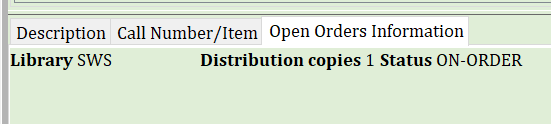
Staff and patrons can view material on-order in the public catalog if the library attaches item records with a home location of ON-ORDER.
Basic building blocks of acquisitions
- Funds - allocation of money representing accounts and budget lines
- Vendors - from whom are you ordering your materials?
- Orders - collection of titles ordered, each title representing a separate orderline within the order
- Holding codes - policies governing item information for each orderline, including home location and item type
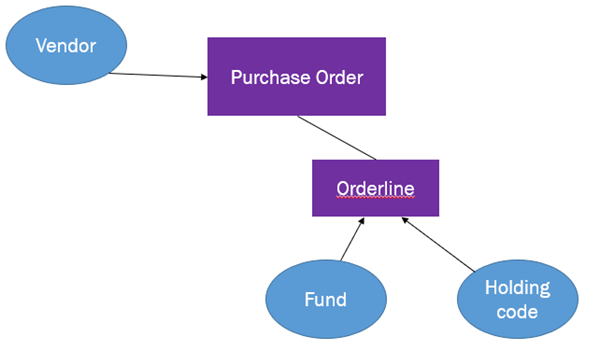
Acquisitions workflow options
When considering using the Acquisitions module, you have a few options.
- Basic Symphony Acquisitions
- Symphony Acquisitions plus 9xx/MARC Order Loading and/or EDI
- 9xx/MARC Loading only
Basic Symphony Acquisitions
- Automatically included with all TECHSR logins, so no SWAN setup required
- Includes access to all basic Symphony Acquisitions Wizards
- All records are hand-keyed - orders, pre-cat bib records, etc.
Symphony Acquisitions plus 9xx/MARC Order Loading and/or EDI
Requires setup by the library, SWAN, and your vendor(s).
9xx/MARC Order Loading and EDI Ordering/Invoicing are separate processes that can be used independently from one another. A library can opt to use either or both. For example, a library could opt into 9xx/MARC Order Loading to cut down on hand-keying records while continuing to submit orders via vendor websites in lieu of EDI Ordering.
9xx/MARC Order Loading
9xx/MARC Order Loading is a process involving a Symphony Wizard and a series of reports to batch load bibs, call numbers, purchase orders, and items into the Symphony database. At this level of access:
- You are given access to MARC Order Import and Symphony 9xx reports
- Vendor bib records are batch loaded - reduces number of pre-cats
- Call numbers and items (optional) are created via report - reduces hand-keying and indicates material is on-order in public catalog
- Order information is extracted from 947 MARC tags and orders are batch created - reduces hand-keying
EDI Ordering and Invoicing
EDI (Electronic Data Interchange) is the means by which orders are sent and invoices received electronically. At this level of access:
- You are given access to Symphony EDI reports
- Orders are sent electronically from the Symphony server to the vendor
- Invoices are downloaded from the vendor FTP site onto the Symphony server
9xx/MARC Loading Only
Requires setup by the library, SWAN, and your vendor(s)
This process uses a Symphony Wizard and a report to batch load bibs, call numbers, and items into the Symphony database. Order records are not created.
At this level of access:
- You are give access to the Symphony bibload report
- Bibs with item information are downloaded from your vendor(s) in a MARC (.mrc) file
- The Symphony bibload report will batch load bibs, items, and call numbers
Use this level of access if you do not want to use the financial features of Acquisitions -- funds, orders, invoices, etc. -- but want to take advantage of the batch loading process.
I'm interested. What else do I need to do?
Send a in ticket or schedule a consultation indicating your interest and access level. SWAN will follow up with you to coordinate training.
Talk to your vendors. Many SWAN libraries are already using Acquisitions processes with popular vendors, so your vendor contacts may have packaged information to share with you.