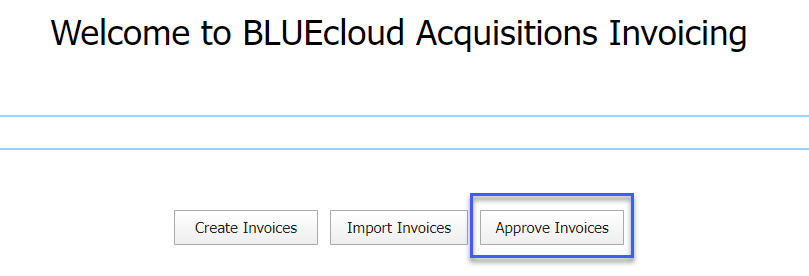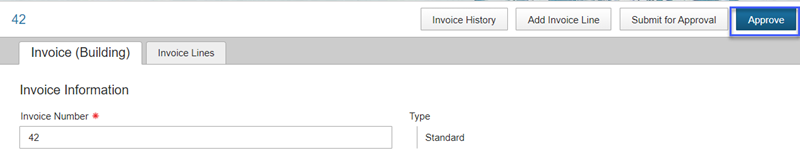Invoices that have been submitted for approval list when clicking on the Approve Invoices button on the BLUEcloud Acquisitions Invoices Home Page.
If you opt to skip the "submit for approval" step, search for an invoice to approve by invoice number or order number from the Home Page. You can also use the Advanced Search feature.
- Display an invoice and click on the Approve button.
- The invoice has been approved.
When you approve an invoice, BcAcq peforms the following actions:
- changes the invoice status from Building or Submitted for Approval to Approved
- expends the amounts for the associated funds
- updates the Invoice History
Click the Invoice History button when displaying an invoice to review all history associated with that invoice.