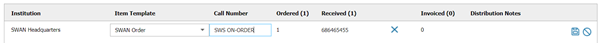To access Acquisitions Receiving, navigate to Staff > Acquisitions > Receiving.
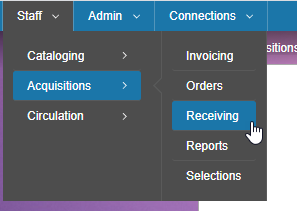
BLUEcloud Acquisitions (BcAcq) allows you to receive one order at a time.
- From the Acquisitions Receiving Home Page, scan or key in the title's ISBN or UPC.
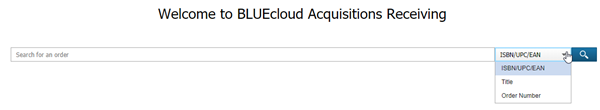
You can also search for an order to receive by Title or Order Number.
- Your order will display. Scan or enter the item barcode in the Received (0) box.
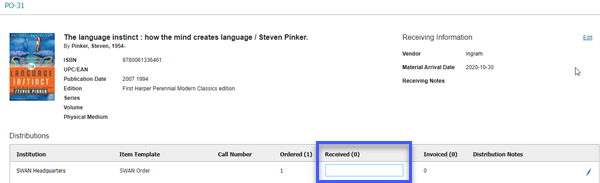
- The order has been received. An item has been created in Symphony WorkFlows based on the item template in the order distribution and the supplied item barcode. The item current location will be AVAIL_SOON.
This item record does not replace or update the item record generated in the approve orders step. That placeholder item record will need to be deleted by staff. Because this is a placeholder item that has not circulated, we recommend deleting the item instead of checking it out to DISCARD.
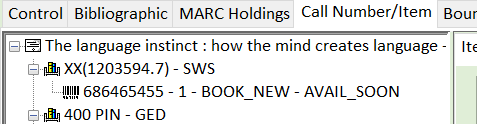
To modify the call number for the AVAIL_SOON item, click the Edit icon on the right side of the BLUEcloud Acquisitions receiving screen.
Type in a descriptive call number and click the Save icon.
The call number will be immediately updated in Symphony WorkFlows.
- To un-receive, click the blue "X" next to the item barcode. The item record will also be removed from Symphony WorkFlows immediately.