Moving order records
Orders can be moved from one title to another using the Change Title Link helper. You may want to use this process in the following situations:
- An order has matched to the wrong title during the 9xx MARC Order Loading process
- Your library splits combo pack DVD/Blu-ray sets, and you need to move your order and item to the appropriate title record
Before moving an order to a new title, move your call number and item (if present) to the new title. Copy the call number to your clipboard for pasting later.
- In Modify Order wizard, display the order to be transferred.
- Click on the Title Info tab in the order, and click on the Change Title Link helper.
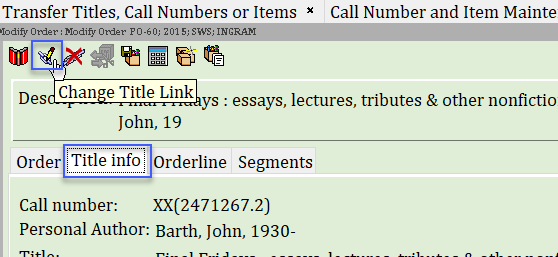
- Paste the call number that you have already transferred to the correct title. If you have just completed the transfer before opening Modify Order wizard, this information might be auto-filled for you.
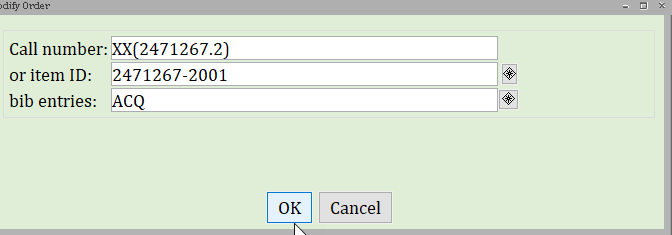
- Click OK.
- Click Save. Your order has now been moved from one title to another.