Items with a current location of ON-ORDER will display as On-Order in the public catalog:

SWAN will first need to update your holding codes with a home location of ON-ORDER for this process to function correctly.
To use the Load Bibs with Order Info report (biborderload) to automatically create items when loading bibs, call numbers, and orders, open the report and navigate to the Load tab.
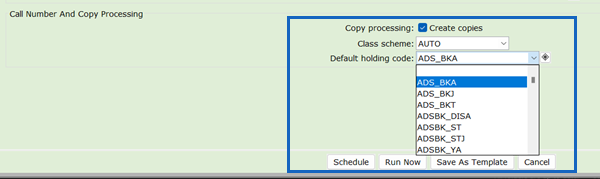
- Check the Create Copies box, and select a default holding code from the dropdown menu.
Only specific item record values are inserted: item library, item type, home location, circulate flag, and permanence flag. The report is unable to set item categories.
When the report is run, Symphony will check for existing titles in the system.
If a matching bib is found in the system, the report will do the following:
- add a single call number with a class scheme of AUTO
- add a single item record with a price of $0.00
- set item record values based on the holding code in the Segments tab of the order (pulled from the 947|h tag)
If a matching bib is NOT found, the report will do the following:
- create a bib record
- add a single call number with the selected Class scheme in the report's Load tab
- add a single item record with the orderline price inserted
- set item record values based on the holding code selected in the report's Load tab
When creating these "placeholder" item records, you have additional options for receiving the materials.
Option 1:
- Use the Add Ordered Items to Catalog wizard to receive and load orders and create additional item records. SWAN will need to update the Wizard Properties Behaviors to the recommended settings - "Allow receiving" and Make items AVAILABLE_SOON.
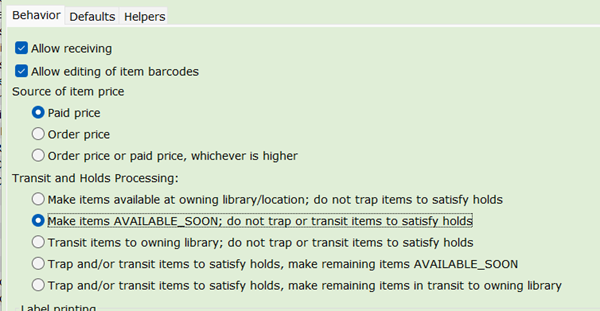
- Price and item categories will automatically be inserted by the wizard, minimizing the need for staff to manually apply values. The item created date will also reflect the date the material was received in hand.
- The original "placeholder" item will need to be removed by staff.
Option 2:
- Use the Receive Items wizard to receive and load orders. The Wizard Properties must be configured to "Automatically set date loaded for items received". Staff may set these locally at each workstation, or SWAN can set them for the entire library.
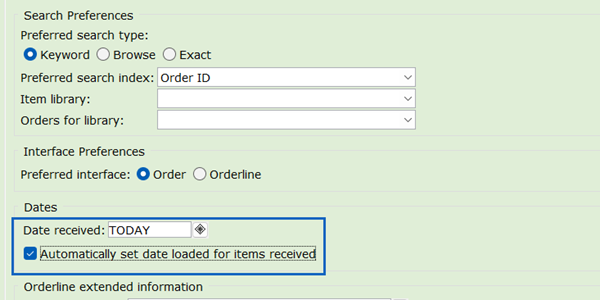
- Update the "placeholder" item record when materials are received. If you choose this option, staff will need to manually add item categories and sometimes prices. Please also note that the date the item was created will not reflect the date the material was received, but rather the date ordered. This may affect your statistical reports.