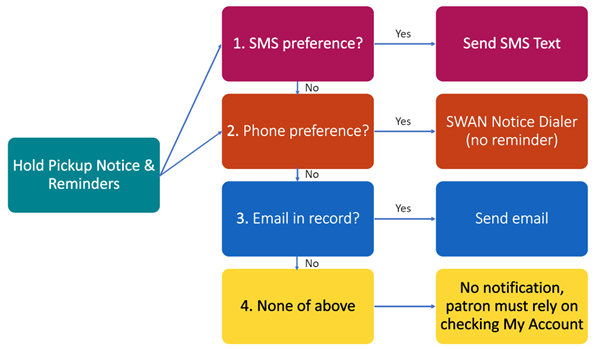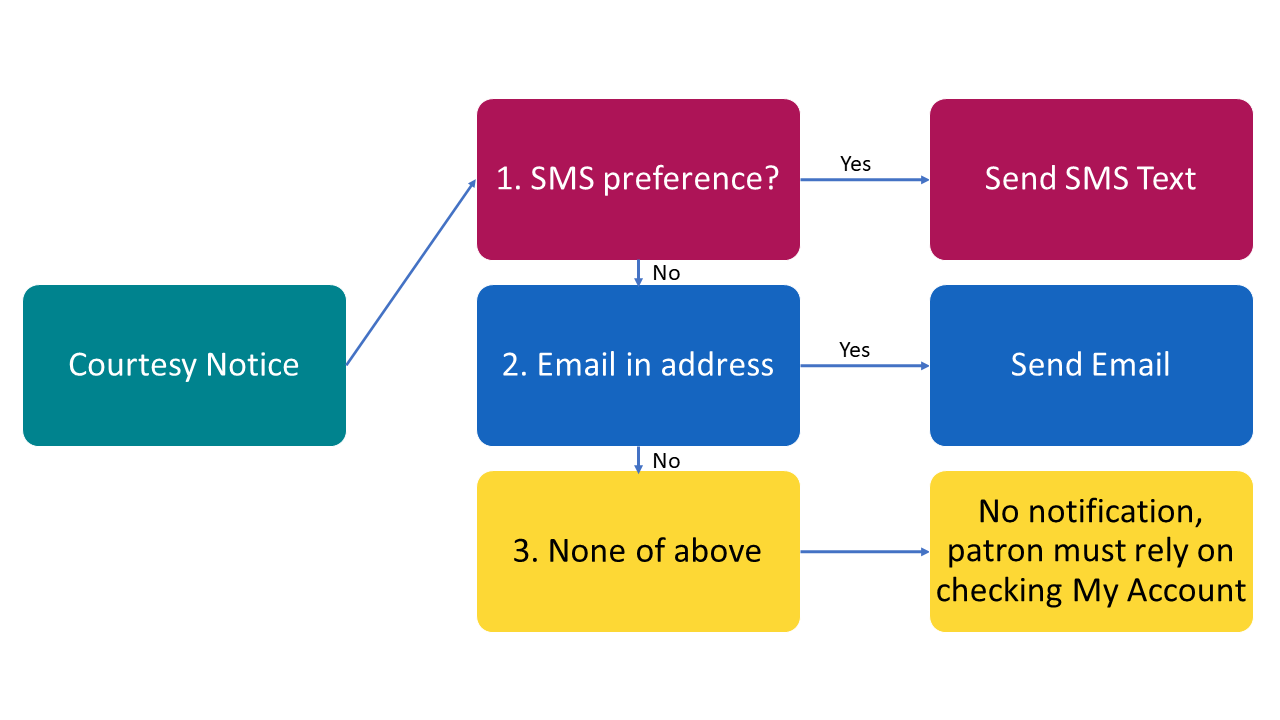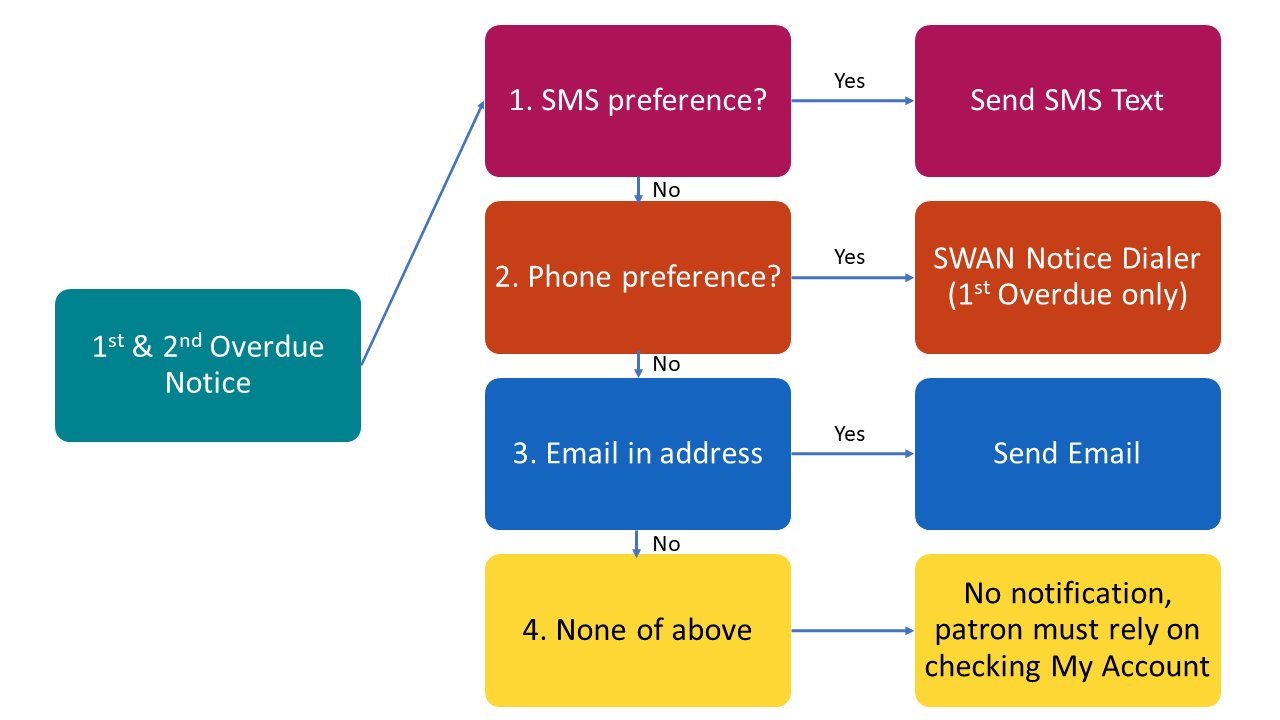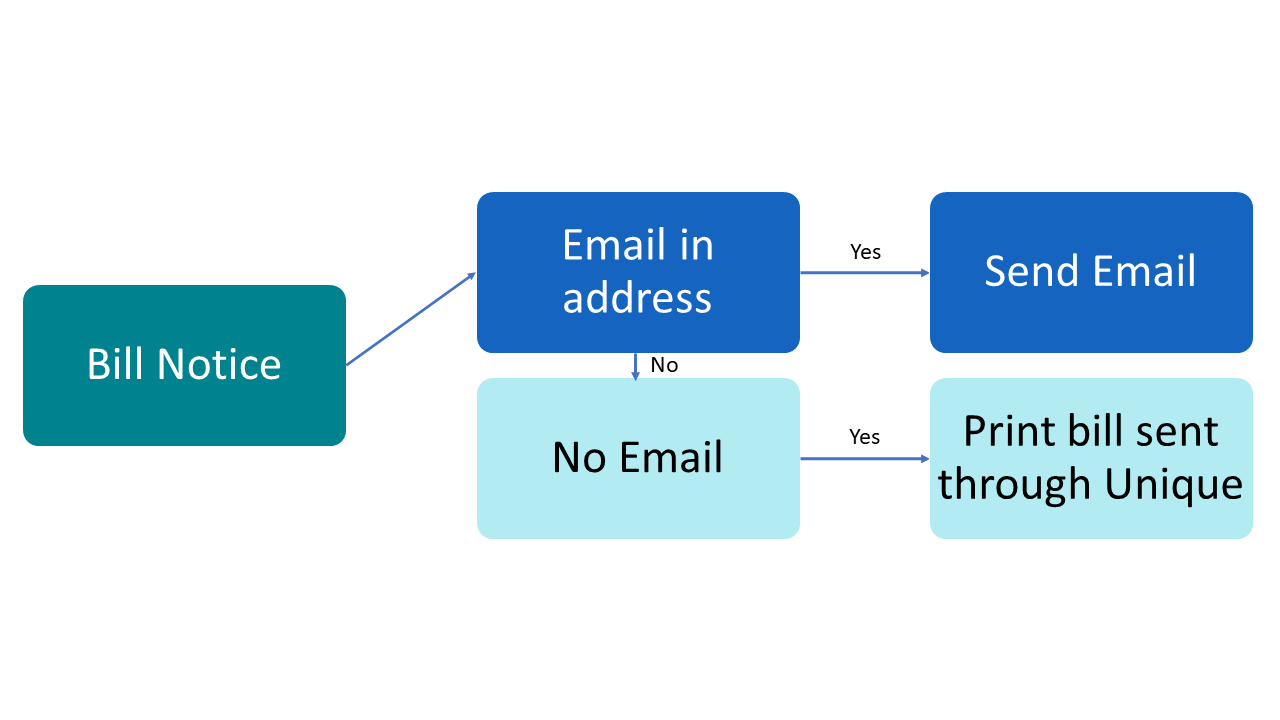Notice Schedule
6:00 AM - Hold Cancellation Notices
8:30 AM - Courtesy Notices
9:00 AM - Bill Notices
11:00 AM - Overdue Notices
2:00 PM - Hold Pickup Notices
5:00 PM - Hold Pickup Reminder Notices
Hold Pickup Notices
Hold Pickup Notices are scheduled to run daily. Hold Pickup Notice Reminders are sent 3 days after the hold pick-up notice was sent.
The order of report, and thus order of priority in contact method is:
- If the patron has Hold Pickup Notice checked in SMS Contact Info tab
- System sends SMS text message
- If the patron has Notice Preference = PHONE
- SWAN Notice Dialer will send an automated phone message to the patron for hold pickup. No reminder hold pickup notice is sent via automated phone.
- The SWAN Notice Dialer will dial patrons 7 days a week, up to 3 times between the hours of 10:30 am and 7:30 pm
- If an email address is entered in the email address field of the patron record
- Email message will be sent. Note: Email messages contain the most complete transaction information, detailing specific items.
- If none of the above methods are available for notification
- The patron receives no notice. Patrons are encouraged to proactively check My Account in the OPAC or mobile apps to determine account status and item availability.
Hold Cancellation
Hold Cancellation notices are sent via email. The patron receives a notice if their hold has expired on the hold shelf or expired without being filled. Notices will also be sent if publications have been canceled.
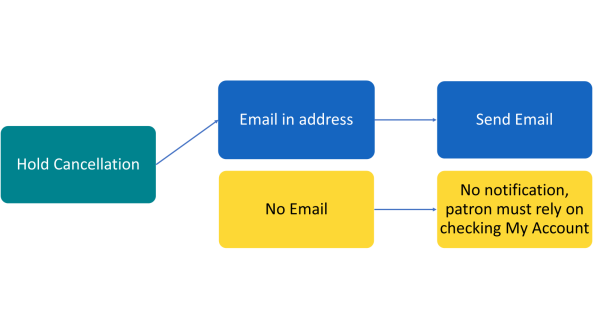
Courtesy Notices
Courtesy notices are sent daily. The courtesy notice looks at items due in 2 days.
The order of report, and thus the order of priority in contact method is:
- If the patron has the Overdue Notice box checked in the SMS Contact Info tab
- The system sends an SMS text message
- If an email address is entered in the email address field of the patron record
- Email messages will be sent. Note: Email messages contain the most complete transaction information, detailing specific items.
- If neither of the above methods are available for notification
- The patron receives no notice. Patrons are encouraged to proactively check My Account in the OPAC or mobile apps to determine account status and item availability.
Overdue Notices
1st Overdue notices are sent at 7 days overdue. 2nd Overdue notices are sent at 21 days overdue.
The order of report, and thus the order of priority in contact method is:
- If the patron has the Overdue Notice box checked in the SMS Contact Info tab
- The system sends an SMS text message
- If the patron has Notice Preference = PHONE
- SWAN Notice Dialer will send an automated phone message to the patron for 1st Overdue. No automated phone message is sent for 2nd Overdue.
- The SWAN Notice Dialer will dial patrons 7 days a week, up to 3 times, between the hours of 10:30 am and 7:30 pm.
- If an email address is entered in the email address field of the patron record
- Email messages will be sent. Note: Email messages contain the most complete transaction information, detailing specific items.
- If none of the above methods are available for notification
- The patron receives no notice. Patrons are encouraged to proactively check My Account in the OPAC or mobile apps to determine account status and item availability.
Print overdue notices are no longer sent, as of March 2020. These print overdue notices will not be reinstated.
Bill Notices
Bill notices are sent daily.
The order of report, and thus the order of priority in contact method is:
- If an email address is entered in the email address field of the patron record
- Email messages will be sent
- If no email address is available,
- Patron information and billing detail is sent securely to our partner Unique Management Services (UMS). They print and mail bills the same day.
All times above are an approximation and may be delayed if indexing errors occur.