Chicago patrons and limits
Chicago Patrons are reciprocal borrowers. These users must be registered in SWAN a specific way, and they have limits imposed due to a contract with the Chicago Public Library system.
Types of Chicago Public Library cards
The Municipal ID (City Key) and the other library card designs below are all valid CPL library cards.

Registering a Chicago Public Library patron
Search
Before creating a new record for a Chicago Public Library (CPL) Reciprocal Borrower, search Workflows thoroughly for an existing user record. Regardless of if you find an expired user record in SWAN, you will need to verify the user's status at their home library.
As of Tuesday, April 27, 2021 CPL began allowing patrons the ability to choose the name they would like to appear on their library cards. Please be aware you may see a different name listed on the CPL card from the patron’s identification when patrons apply for Reciprocal borrowing. SWAN recommends using the name as it appears in the CPL verification portal. The preferred name can be populated in the "Nickname" field in WorkFlows.
Verify
Verify the user is in good standing on the Chicago Public Library website.
- Look for the link labeled Reciprocal Verification.
- Enter the access code for your library.
- If you do not know your agency number send in a help ticket to SWAN.
- if you need to request one, contact CPL by calling 312-747-4300.
- Once you have verified their status, update any information on SWAN, especially the expiration date.
If you have questions about the verification portal, visit CPL's FAQ.
If the user is not in good standing, or their card has expired, the patron must return to their home library in Chicago before a card can be issued or renewed in SWAN.
Create a new record
If no record is found in SWAN for the user, the patron is in good standing, and their card has not expired, you can create a new user record.
SWAN recommends that you ask the user for 2 forms of ID - a picture ID that includes their current address, and their current library card prior to registering the user in SWAN.
Now register the user and complete the following:
- Enter the user ID from their Chicago Public Library card.
- Basic Info tab
- Choose CHICAGO_P from the User Profile dropdown
- Select ILL_LIBS in the library field, not your library.
- Choose NOHISTORY for the charge history rule.
- Privilege tab
- Enter the expiration date on the user's card, unless the date is greater than one year from the date you are issuing or renewing the card. In which case set the expiration date to one year from today's date.
- Expiration date is never set more than one year from today's date.
- Demographics tab
- Select CHICAGO PL in the Non-SWAN RB field.
- Indicate the user's notice preference in the Notice Preference field.
- Enter the user's birth date (required field).
- Enter the user's language preference (optional). Language Preference allows patrons to receive their notices in a foreign language. Check with SWAN support for supported languages.
Please Note: You do not need to verify the patron's status of every time you circulate to them as long as status on SWAN is "OK" and their card is not expired.
Chicago Public Library limits
Chicago Public Library (CPL), profile settings have been set based on the limits CPL has on checkouts and holds for their own patrons. For consistency, we set our CHICAGO_P and NONSWAN_RB patron profiles with the same profile settings.
User profile settings & circulation map
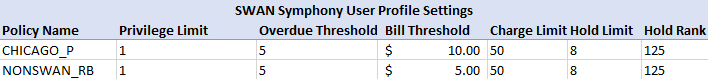
Circulation rules have been set to appropriately limit item types that CPL patrons can check out at our SWAN libraries. Patrons with a CHICAGO_P user profile are blocked from checking out the following Item Types at any SWAN library:
8_16MMFILM; ARCHIV_NPT; ART; AV-EQUIP; BAG; BOARD_GAME; BOOK_BAG; CAKEPAN; CHARGER; COMP_SOF_N; COMP_SOFTW; CONSOL_SP1; CONSOLEGAM; CONSOLEMAT; CONSOLENEW; COOKINGSUP; DEVICE; DEVICE_IN; DEVICE_NEW; DEVICE_SP1; EBK_RD_NEW; EBK_READER; E-BOOKS; EQUIPMENT; EQUIPMENTC; EQUIPMENTI; EQUIPMENTJ; EQUIPMENTR; EXERCPROG; EXERCPROGN; FILMSTRIP; FLASHCARD; GAME; GAME_IN; GAME_J; GAME_NEW; GAME_SPEC1; HOTSPOT; KEY; KIT; KIT_J; KIT_NEW; KIT_SPEC1; KIT_SPEC2; KIT_SPEC3; LAPTOP; LAPTOP_IN; LOCK; LOT; LOT2; LOT3; LOT4; LOT5; LOT6; LOT7; LOT8; MAP; MEDIA_LAB; MICROFORM; MISC_NONPR; MISC_NPRTJ; MP3; MP3_NEW; MP3_SPK_WD; PASS1; PASS2; PL_AUD_CLN; PL_AUD_COL; PL_AUD_SP1; PL_EBK_COL; PL_VID_COL; PRELD_ANEW; PRELD_AUDJ; PRELD_VIDJ; PRELD_VNEW; PRELOD_APP; PRELOD_AUD; PRELOD_VID; PUPPET; PUZZLE; REALIA; REALIA_J; REALIA_NEW; ROKU; SLIDE; TOY; UMBRELLA
Best practices
SWAN libraries can set specific circulation rules for CPL & NON_SWAN RB patrons. When reviewing the circulation rules, the system interprets the rules from the bottom up. Most restrictive rules tend to be near the bottom of the circulation map. The full circulation map is available for download from the SWAN support site.
Additional documentation
View Chicago Public Library materials loaned.
The loan period depends on the type of material. View Your Account: Borrowing.
Registering a non-SWAN reciprocal borrower
Search
Prior to creating a new card for a Non-SWAN Reciprocal Borrower, begin by searching WorkFlows thoroughly for an existing user record.
- If you find an expired user record in SWAN, you will need to verify the user’s status at their home library.
- Once you have verified their status, update any information on SWAN, especially the expiration date, using Modify User.
You do not need to verify the status of a Non-SWAN reciprocal borrower with their home library every time you circulate materials to them as long as their status on SWAN is “OK” and their card has not expired.
Verify
If you do not find a user record in SWAN for the patron:
- Contact the user’s home library to verify the patron is in good standing.
- If the library is closed, you can create the user record using a shortened expiration (privilege) date.
- Depending upon your library policy, you may choose to limit the number of materials you circulate to them at this point. You will need to call the user’s home library to verify their status the following day.
- In Modify User update the user’s record in Workflows, including the expiration on the user’s card, unless it is greater than one year from the date you are issuing or renewing the card.
- If so, set the expiration date to one year from today’s date.
SWAN recommends that you ask the user for 2 forms of ID – a picture ID including their current address and their current library card before creating a card for them.
If the user is not in good standing or their card has expired, the user will need to return to their home library before a card can be issued in SWAN.
Create a new record
If no record is found in SWAN, and the user is in good standing and their card has not expired, create a new user record.
Use the User Registration wizard:
- Enter User ID from their library card.
- Basic Info tab
- Choose NONSWAN_RB from the User Profile dropdown.
- Library field, select ILL_LIBS, not your library.
- Privilege tab
- Enter the expiration date on the user's card, unless the date is greater than one year from the date you are issuing or renewing the card. In which case set the expiration date to one year from today's date.
- Expiration date is never set more than one year from today's date.
- Demographics tab
- Non-SWAN RB field, select the user’s home library.
- If the user’s home library is not listed in the dropdown choose “Unknown”. You will need to open a ticket with SWAN to request that the library is added to the dropdown.
- Once the library is added to the dropdown, you will be notified and you can complete the user’s registration using the "Modify Users” wizard.
- Indicate the patron's notice preference in the Notice Preference field.
- Enter the patron's birth date (required field).
- Enter a Language preference for the user.
- The language preference field allows patrons to receive their notices in foreign languages
- Non-SWAN RB field, select the user’s home library.
Note: CHICAGO_P and NONSWAN_RB records are removed 2 years after Last Activity Date.
SWAN patrons as reciprocal borrowers
SWAN patrons can register as reciprocal borrowers at some non-SWAN libraries. If a library contacts you to verify the status of your patron, you can direct them to the patron lookup tool for non-SWAN libraries.