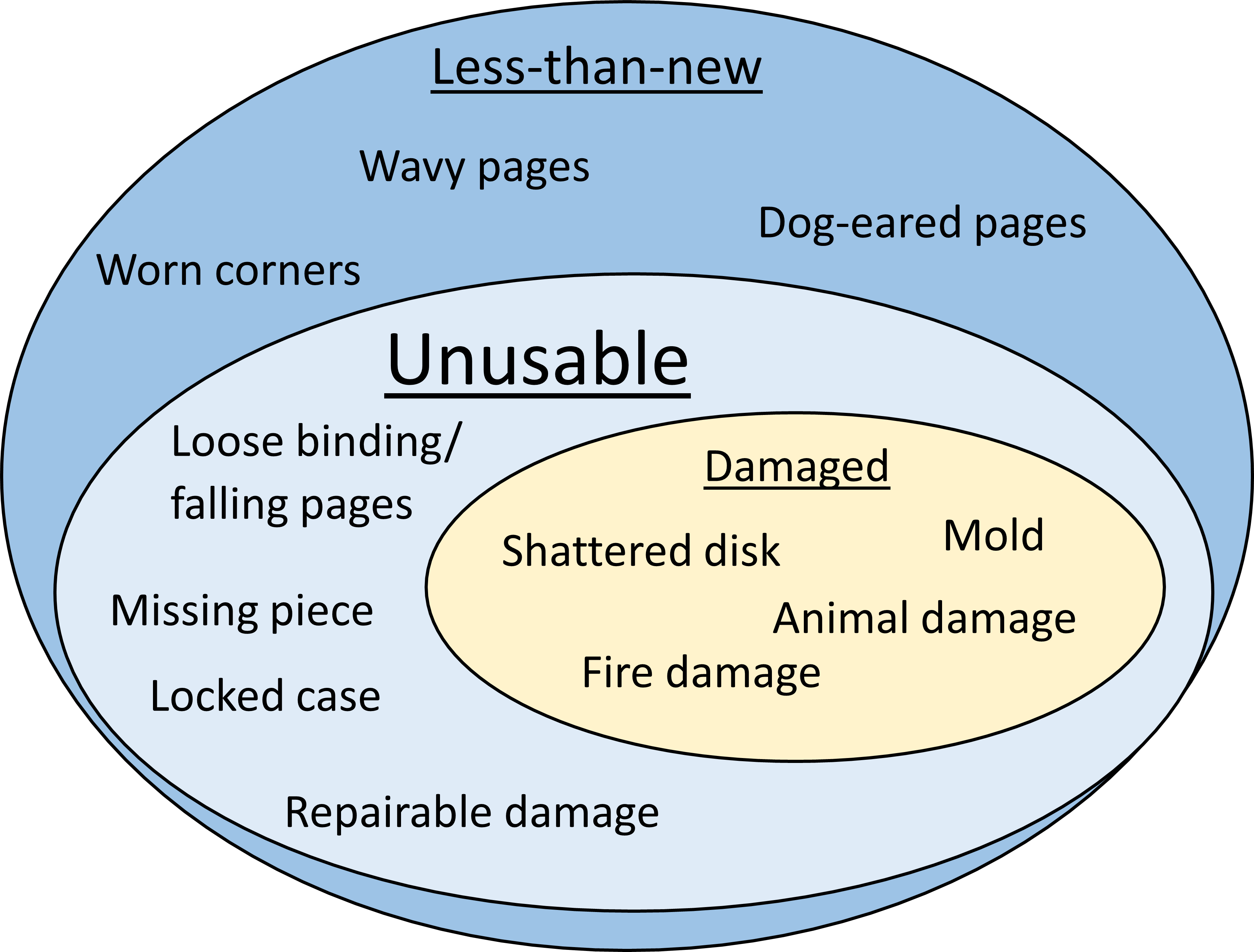Use the following definitions and procedures when evaluating and communicating material usability:
Billable damage
In the context of Reciprocal Borrowing/ ILL transactions within SWAN: Billable Damage is defined as a condition incurred in a single-circulation that prevents further use or significantly diminishes the useful life of that item.
Cumulative damage
A circulating item will necessarily suffer wear throughout its life. Cumulative damage is not billable. It is not attributable to a single circulation. It is the logical, if unfortunate, result of normal library use.
Local Policy damage
Damage that does not prevent further use. Libraries may choose to assess punitive bills to their patrons for conditions like dog-eared pages, media returned in book drops, etc. These bills may not be assessed to patrons who are not your own and will not be reconciled via Quarterly Billing.
Two generic users are utilized to facilitate the handling of these items.
- UNUSABLE_RB_ILL user is a placeholder for the item until it returns to the home library and final disposition is determined. It gives items a shadowed location and is not considered by the Quarterly Billing reports.
- LOSS_RB_ILL user is a billable location; these items are debited to the Checkout Library. Items checked out to this user will be processed in Quarterly Billing and can be checked out to the item library’s discard user following reimbursement. You will check items out to this user when the item is damaged, meaning the item can no longer circulate and should be discarded.
Item Libraries should periodically review the checkouts to UNUSABLE_RB_ILL to be sure none of your items are stalled in the evaluation/communication process. Ideally, no items should remain on this user for longer than 4 weeks.
Definitions
Unusable means the item in its current state cannot be used. However, once an issue is resolved, it may circulate again (e.g. locked case, missing piece).
Damaged is permanent, meaning the item can no longer circulate and should be discarded.
SWAN Patron/ SWAN Item Procedures
Is the patron present?
If the patron is present, acknowledges the damage, and is willing to pay for the item (No matter what library the item belongs to), follow the instructions in Section A.2
Was the item returned in the book drop?
If the item was returned and the patron is not present use the following chart to determine which actions to take.
| Is it your item? | Is it your patron? | Action |
|---|---|---|
| Yes | Yes | Section A.1 |
| No | No | Section B |
| Yes | No | Section C |
| No | Yes | Section D |
Section A:
A.1. Local Policy
A.2 Mark the Item LOST using the Mark Item Lost wizard and insert a Bill Note indicating the reported damage. Accept Payment. Physically remove the barcode and you can notify Item Library. The patron may keep the item. The Item Library can DISCARD the item after it appears in Quarterly Billing.
Section B:
Charge item out to UNUSABLE_RB_ILL. Send to the item library’s Circulation Manager's attention with “Unusable _RB_ILL” clearly written on the route tag.
Section C:
Contact the Patron library to discuss damage and replacement fees, and ask them to notify the patron.
- If the Patron library wishes to review the item: Check the item out to UNUSABLE_RB_ILL. Send the item to the library Circulation Manager’s attention and record the previous User ID in a note.
- The Patron Library must charge the item out to LOSS_RB_ILL.
- If the patron library would like to bill their patron for the cost of the item. Create a DMGDRBILLX on the user record for the item price. If applicable, bill a second time for PROCESFEEX.
Section D:
Contact the Item Library to discuss damage and replacement fees. Notify your patron.
- If the Item library wishes to review the item: Check the item out to UNUSABLE_RB_ILL. Send the item to the library Circulation Manager’s attention and record the previous User ID in a note.
- As the Patron Library, charge the item out to LOSS_RB_ILL.
- Suppose you would like to bill your patron for the cost of the item. Create a DMGDRBILLX on the user record for the item price. If applicable, bill a second time for PROCESFEEX.
After the Item Library receives their credit via Quarterly Billing, they may DISCARD their item.
NON-SWAN Reciprocal Borrowers
Non-SWAN borrowers should be billed by the item-owning library for damaged material to ensure reimbursement. If the patron is present and wants to pay immediately, follow section A.2 in the section above.
If a damaged item is returned to your library that does not belong to you, check it out to UNUSABLE_RB_ILL and return it to the item library.
The Item-Library should...
- Contact the patron as you would your own user prior to billing.
- Create a DAMAGEDX bill for the item price with a separate PROCESFEEX (if applicable.)
- Put the item information and the nature of the damage in the bill note.
- Discard the item.
Unusable or damaged in delivery
Unusable
When you receive an unusable item in delivery that belongs to another library, please follow these procedures. A broken case does not constitute unusable, but a locked case does.
You must check the condition before checking the item in. If it is unusable DO NOT check it in.
- If it is unusable, without checking the item in, open the Charge/Checkout wizard.
- Enter the User ID UNUSABLE_RB_ILL
- Check the item out to this user.
- The item will now have a due date of NEVER and a shadowed location.
- The previous user’s information will be preserved in the Previous User ID field in the item record.
- Place a new routing slip on the item and mark it with the following message: “Unusable ILL item DO NOT CHECK IN”. Route the item back to the home library without checking the item in.
Upon receiving your unusable item
If you receive one of your items with an unusable ILL note in delivery, do not check in the item. Checking the item in will lose previous user information.
Use the Item Search and Display wizard to identify the previous user. If the previous user is your patron, you may contact them. If they are not your patron contact their home library.
Under no circumstances should a previously discharged item be checked back out to the user.
Damaged in delivery
If you receive a bin and its contents are damaged; you must contact RAILS. You should open a ticket with RAILS Delivery Help Desk at railsdelivery@railslibraries.info
[See RAILS website]