Clearing the hold shelf procedure
- From the Hold Menu, select the Manage Hold Shelf Wizard
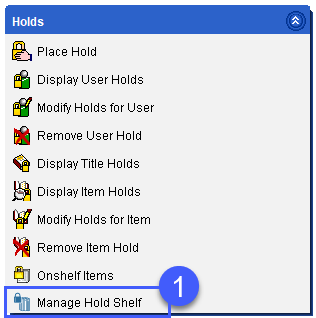
- Check Cancelled, Expired, Suspended to filter to items to clear from the hold shelf
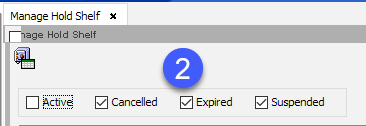
Note: Canceled items that are initiated by patrons throughout the day will appear immediately under the cancelled statues. Use this tool to closely monitor cancellations to have items move to the next hold quickly.
- Sort by User Name or User ID, depending on how your hold shelf is arranged. Depending on how long your list is, you can work directly off the screen to pull items from the shelf or export the list.
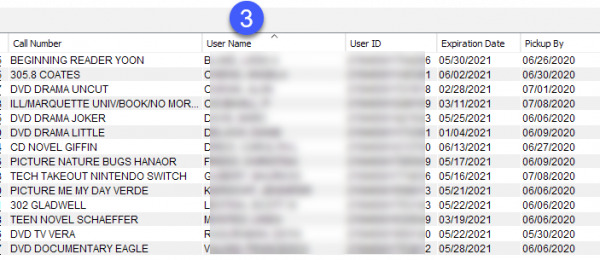
- Click on the Export Hold Shelf helper to download the list in CSV format
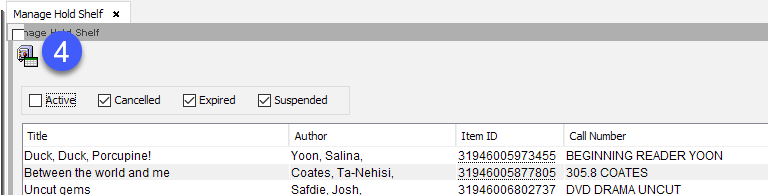
- Specify the file name and the Save in folder to save the CSV file
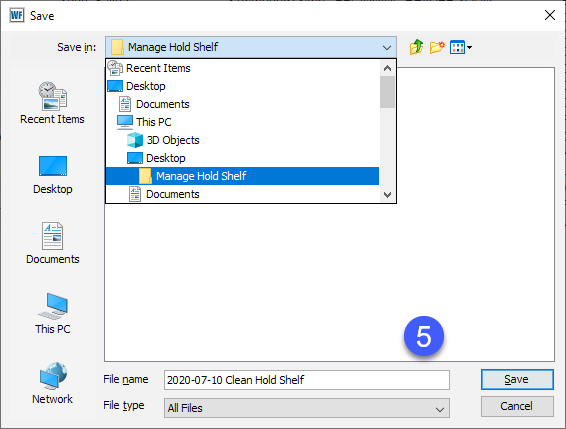
- Click OK on the successfully completed message
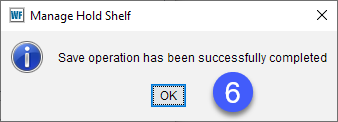
- Navigate to where the file is saved
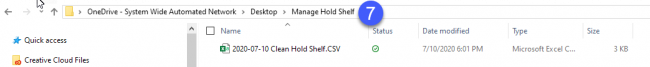
- Click on the file to open in Excel (See local computer tech support if the file does not open)
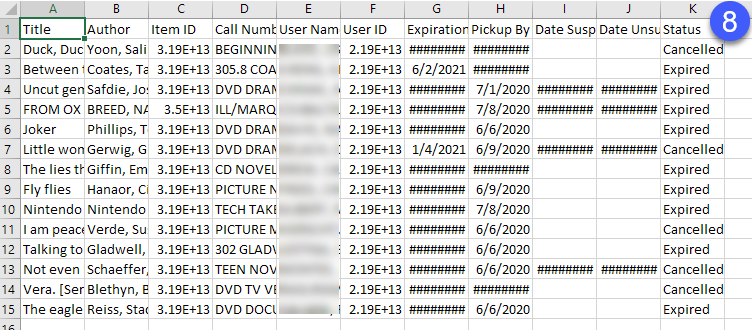
- Modify the scientific notation columns (Item ID and User ID) to numeric format
- Select column with Item ID
- Choose Format Number
- Decrease decimal to remove numeric decimal points in the Item ID
(Repeat steps for User ID)
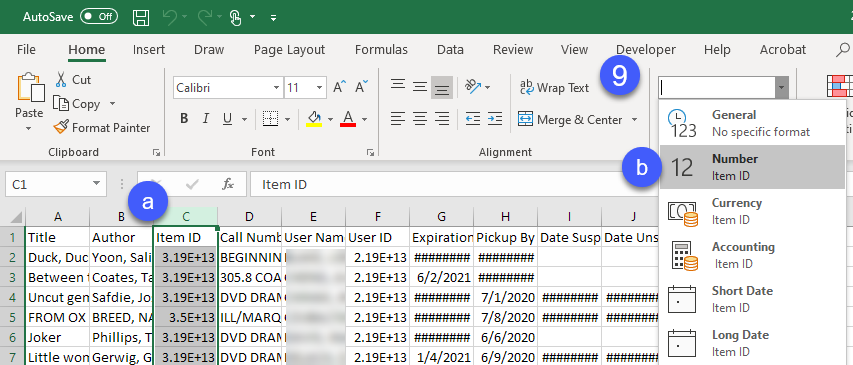
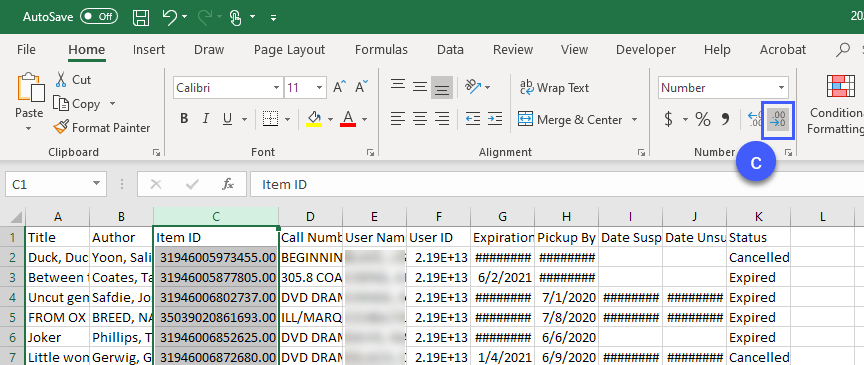
- Expand column widths
- Pull the items from the hold shelf
- Check-in each item
- Follow instructions of the screen
Missing items on hold shelf generic user
There are instances in which you are unable to locate items on the Manage Hold Shelf Wizard. Once you have exhausted your normal searches, please adhere to the following procedure.
- Bring up the Charge/ Checkout wizard.
- Type in User ID MISSHLDSHLF to bring up the user, and click on Get User Information.
- Start checking out the items that appear on your Clean Hold Shelf Report but not physically on your hold shelf.
These items will have a Current Location on MISSHLDSHLF and will be shadowed in the catalog. They will also have a due date of NEVER. Any checkouts to the MISSHLDSHLF user will not count towards Circulation Statistics.
Managing active holds
This wizard can be used as a tool to assist patrons who are inquiring about what is currently on the hold shelf for them or their family unit. Using this tool in this way can help patrons decide on when to plan their library visit and may cut down on staff looking up multiple cards when assisting patrons with families.