Holds Pull List
To find the Holds Pull List, go to the Staff dropdown > Circulation > Item Management > Holds Pull List.
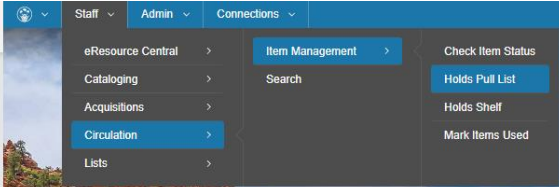
From here you will see a list of items that are on your shelf that should be pulled for holds. The list can be filtered by item type and current location. It can also be sorted with the arrows at the top of the column. The list can also be printed.
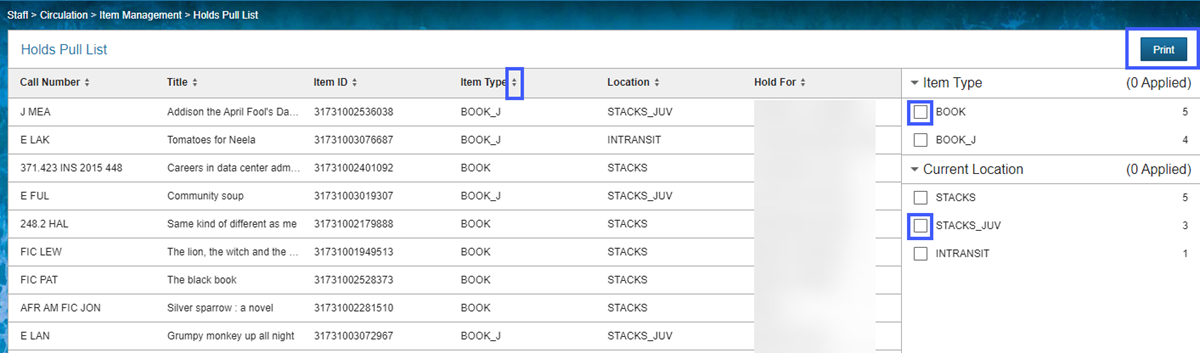
For additional information on how to process the items on the Holds Pull List visit the On-Shelf Items with Holds page.