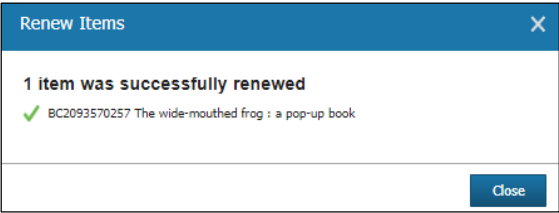Renew
When viewing a patron record, locate the Navigation Options, and click on the Items option.
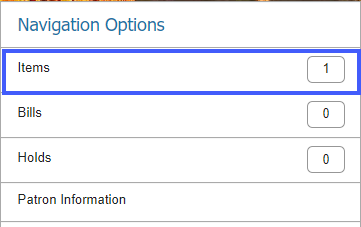
Use the boxes next to the items you want to renew and click Renew at the top of the screen.
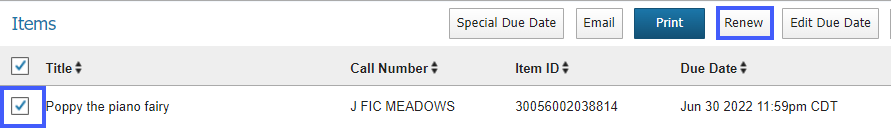
Select a renew option. If you select Renew as Not Seen, know that these renewals will be blocked until 3 days before the due date.
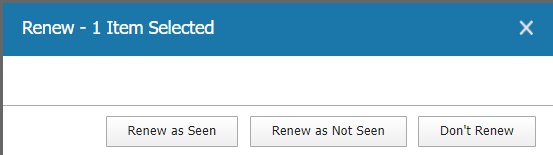
If the item cannot be renewed you will see a pop-up asking for an Override. The reasons an item would be denied a renewal is because the renewal limit has been reached or there are holds on the item.
You will receive a successful or unsuccessful message.