Holds Shelf
To find the Holds Shelf go to the Staff dropdown > Circulation > Item Management > Holds Shelf.
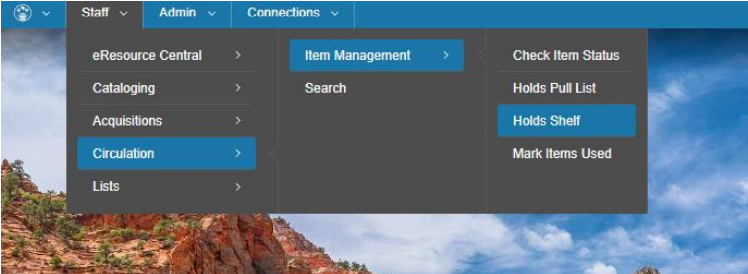
The list will show all items that should currently be on the holds shelf as non-active holds. This list can be used to remove Expired, Cancelled or Suspended holds for the hold shelf. Use the Print button to print the list and take to your shelf.
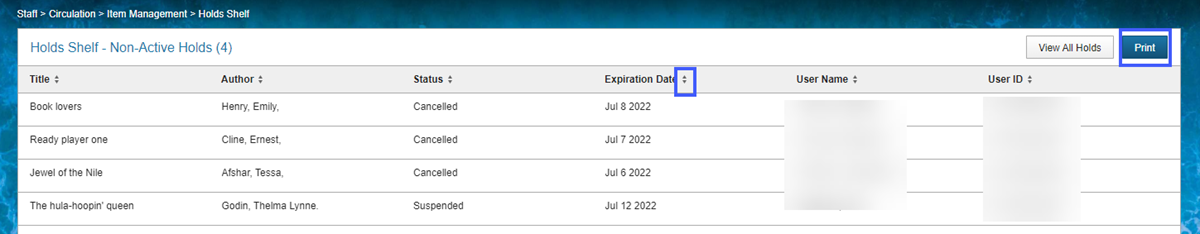
For information on what to do if you are unable to find an item on your hold shelf, visit Manage Hold Shelf Wizard page.