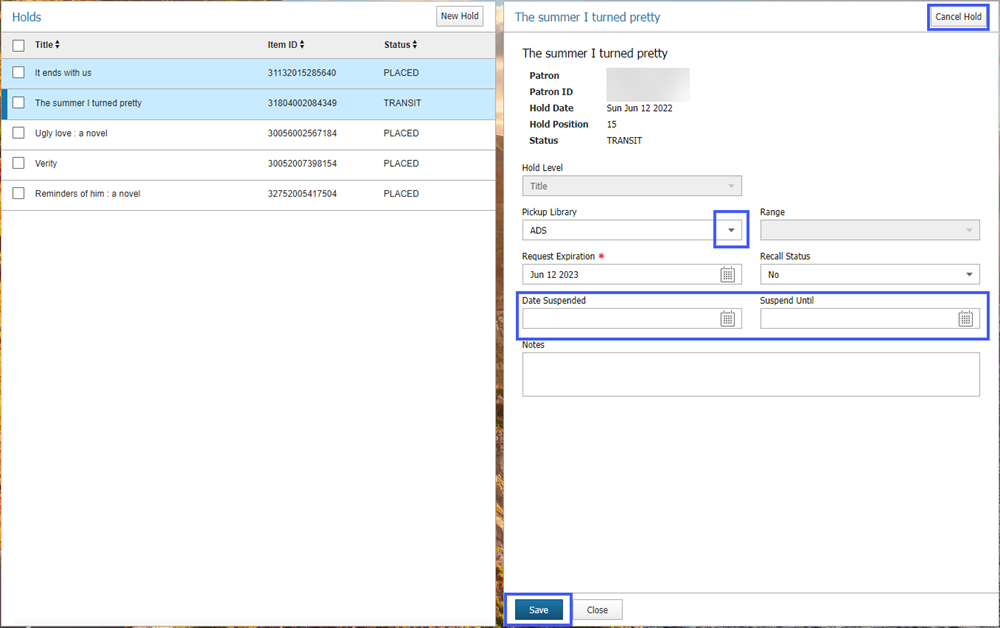Viewing
When viewing a patron record, locate the Navigation Options and click on the Holds option. In the Holds option you will be able to view the outstanding holds for the patron.
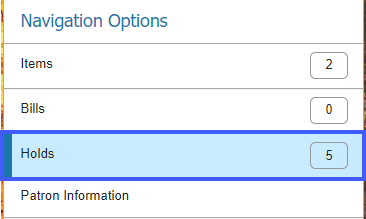
Placing Holds
Holds can be placed form the user's record or from the catalog.
Holds from a patron record
Select the New Hold button. It can found at the top of the Holds View.
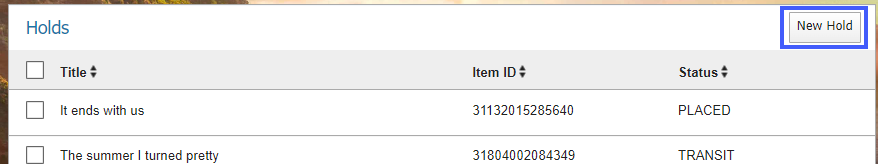
This opens the catalog search tool. In the search box enter your search terms to look for your item.
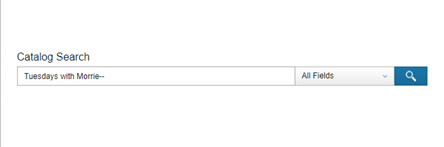
Click on the desired title from the search results, and select Place Hold.
Editing & Canceling Holds
From the Holds view in the patron account you can edit or cancel the hold. Double-click on the item and select what you would like to do with the item. Suspend, change Pickup Library or Cancel Hold. Once you have made your changes, click the Save button.