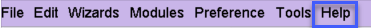The Checkin and Checkout wizards are in the Common Tasks wizard group. Pay special attention to the check-in wizards since some have special functions. For example, if you are checking in an overnight book drop you will want to use the Discharge Bookdrop wizard to backdate the material; if you need to check material in without fines, use the Fine Free Discharge wizard.
Be sure to close unused wizards to protect patron privacy and prevent unintended checkout/checkin of items.
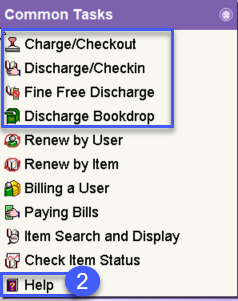
Checkin Best Practices
- When possible checkin returning items twice
- Do not add tape to items to secure notes or transit labels
- Do not remove transit labels until the item is checked in so as not to lose any important notes
- Double-check multiple pieces items to ensure barcodes match and all pieces are accounted for
- Before placing items in delivery bins, ensure all old labels are removed and all new transit labels are clear and accurate. When necessary reroute items accordingly.
Mark item used
The Mark Item Used wizard can be found in the Special Wizard group. This wizard does not check material out to a user but updates the last activity date for the item to show that it has been used in some way but not checked out by a patron. Libraries can run reports on the number of times an item has been marked used.
Access help
There are 3 ways to access Help files for the current wizard:
- Press the F1 key within the wizard.
- Click on the book with the question mark icon.
- Choose Help from the menu bar.