Teacher card settings and limits
Teacher cards will automatically expire on August 15th of the next school year. For example, a teacher card created on July 26th, 2021 will expire on August 15th, 2022. The expiration date will automatically be assigned when using the TEACHER user profile.
- Checkout Limit = 200
- Hold Limit = 50
- Bill Threshold = $10
- Expiration Date - will be set to expire on August 15, 20xx (will be set each June for the next August to accommodate teachers renewing their cards for the next school year at the end of the current year)
- The card can be used at any SWAN library
- The circulation rule follows your library's default circulation rule, unless an additional rule is requested for the TEACHER profile at your library
Creating a teacher card
Use the User Registration Wizard to create a teacher account and enter the User ID.
1. Select the Profile name: TEACHER
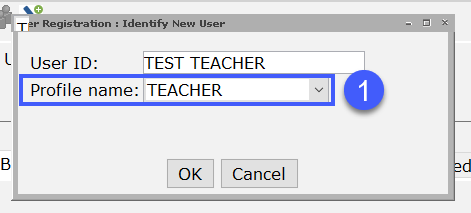
2. Enter the patron's first name
3. Enter the patron's last name
4. Make sure the Library has your agency code
5. Make sure the Profile name is set to TEACHER
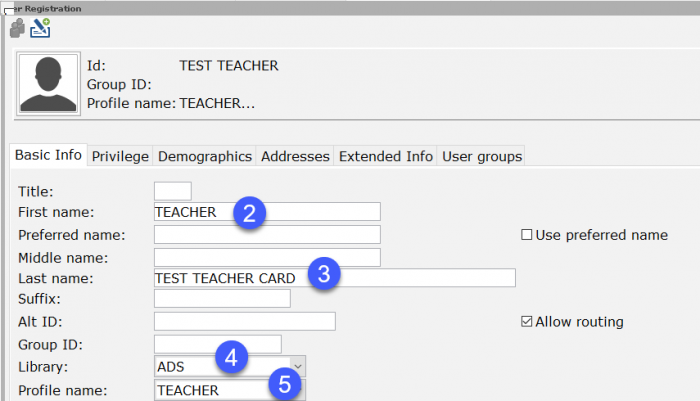
6. Check that the Privilege expires is set to August 15th of the upcoming year. This is automatically populated.
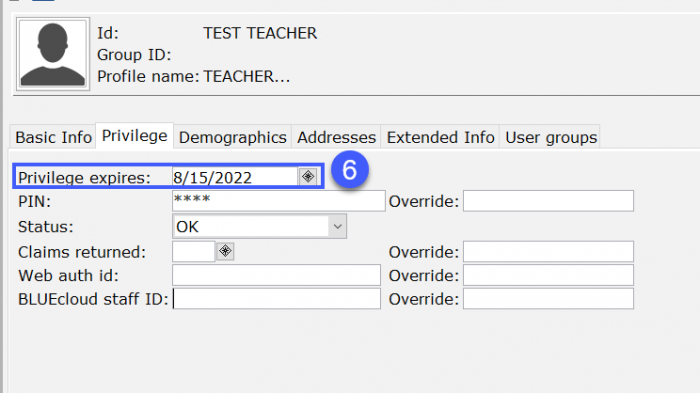
In the Demographics tab, you can select a Type of TEACHER. This is strictly for statistical reports and does not have to be used.
7. Address 1 should have the patron's school information, including the patron's school email address.
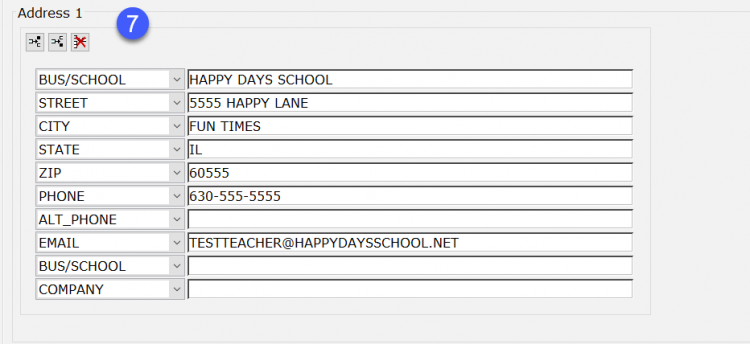
8. Address 2 should be the patron's home address, email, and phone number. Address 2 should also be selected as the Primary Address at the top of the Address tab, if the teacher would like to be contacted through their personal contact information for notices. If they prefer to receive notices related to their teacher card activity at their school, make Address 1 primary.
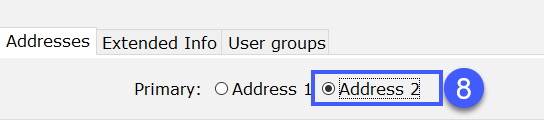
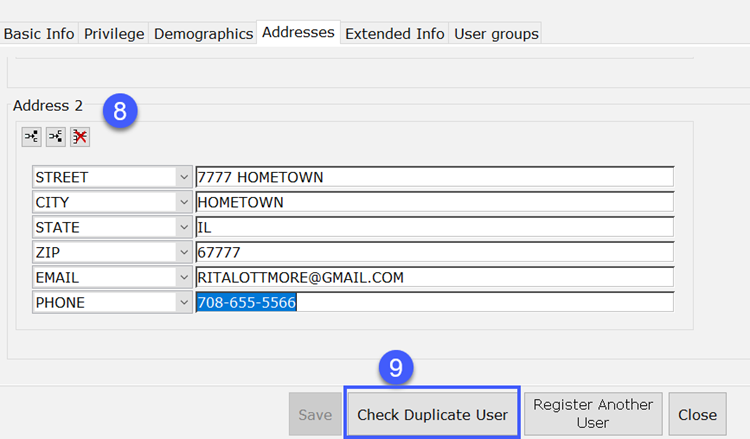
9. Check Duplicate User